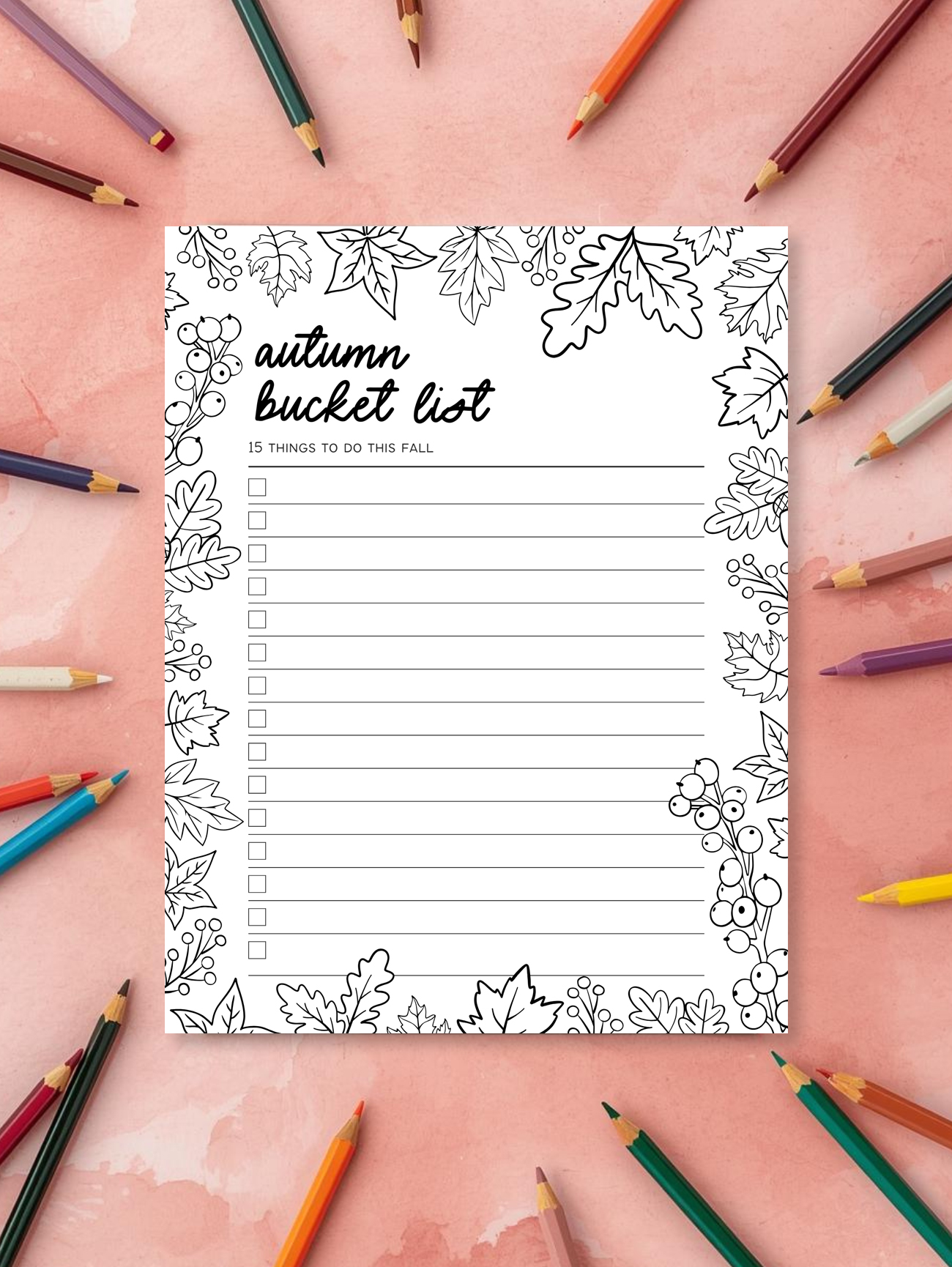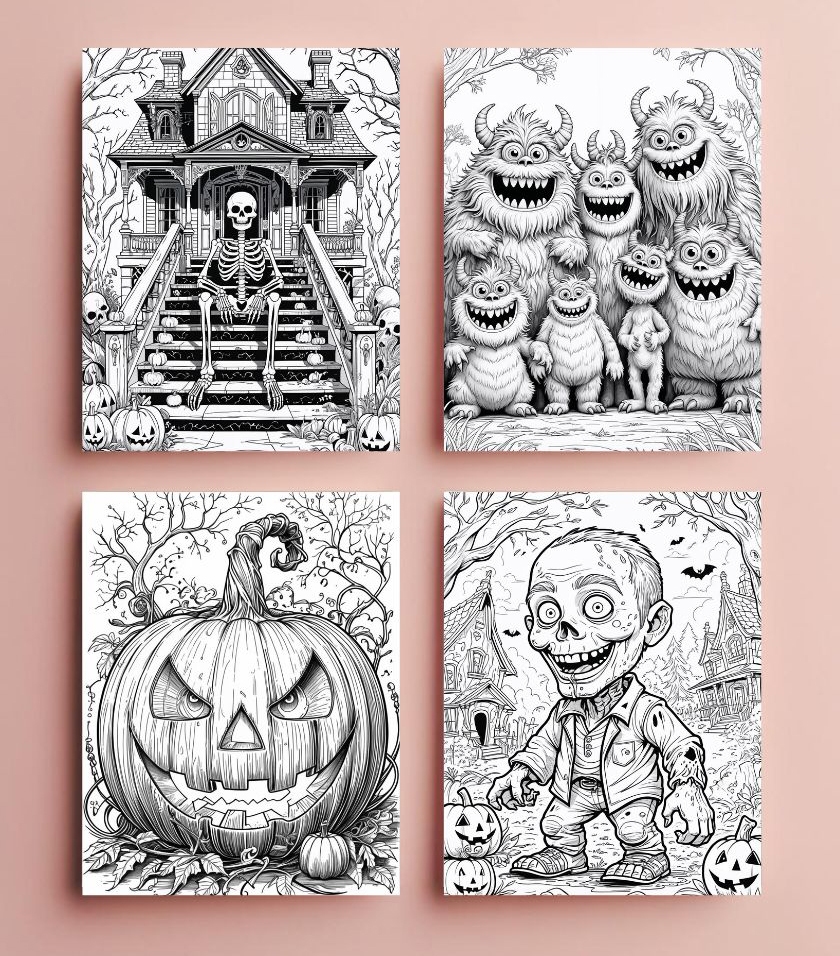I designed these free vintage flower stickers to help you embellish your paper planners, printables, and digital planners/notebooks.
(But you can use them anywhere!)
You can print the stickers and hand trim them or use your machine cutter to cut them. (PDF and PNG full sticker sheets are included.)
Or import the individual stickers to your Goodnotes (or similar) app. (The bundle includes single sticker PNG files, so you don't have to deal with endless cropping.)
No matter what kind of planner, journal, or scrapbook you keep, you can make these stickers work for you.
Keep reading to learn how to use these free stickers!
KEEP SCROLLING TO GET THE free vintage floral stickers!
WHY USE PRINTABLE STICKERS?
- They are 100% free.
- Reprint endlessly.
- Try printing them on different papers for various results (cardstock, sticker paper, vellum, etc).
- You can print them yourself or send them to a professional printer.
- Use them anywhere!

PRINT AND TRIM BY HAND (OPTION ONE)
Save the PDF file in the free bundle.
Everything is simple about this method—print on whatever paper you prefer and trim stickers by hand.
Try the below paper options for different results:
- sticker paper (peel and stick)
- cardstock (use a gluestick to stick)
- vellum (use a gluestick to stick)
PRINT AND CUT WITH YOUR MACHINE CUTTER (OPTION TWO)
Save the PNG full sticker sheet file in the free bundle.
A full sticker sheet is included so you can easily cut all stickers as one file with your machine cutter. You can size them however you wish, print them on cardstock, sticker paper, or any other media.
If you work with a machine cutter you know how quickly and efficiently this option is for cutting several items at once.
I highly recommend the Silhouette Cameo machine cutter. It's taken my crafting to a whole new level!
IMPORT TO IPAD TO USE AS DIGITAL STICKERS (OPTION THREE)
Save the zipped PNG files in the free bundle.
The zipped file includes 26 individual flower files, each with a transparent background.
Steps to save the digital stickers to your iPad:
- Fill in your name and email address in the form below to download the free stickers instantly.
- Save the zipped file to your iPad.
- Open the Files app, then find the sticker ZIP file.
- Tap the ZIP file.
- A new folder will appear containing the individual files. To change its name, touch and hold on the folder, then tap "rename."
- Open Goodnotes.
- Tap on the stickers icon.
- Scroll to the bottom and hit the plus icon.
- Tap the three dots at the top of your screen and select split view.
- Open your Files.
- Go to your sticker folder and select all the PNGs you wish to import.
- Drag your chosen stickers into GoodNotes.
- Tap Create.
- Enjoy using your stickers in your digital planner.

HOW TO GET THE free Vintage Flower Stickers
Get instant access to all free file versions (PDF, PNG, and individual zipped PNG files) by dropping your name and email address below.
Do not share the sticker files on your blog/website/social media. All Sisoo stickers are for personal use only. Files are not to be replicated, edited, or used for profit. Files can not be claimed as your own. The copyright belongs to Sisoo, and is not to be used in any other form than the original.

Check out more of my free stickers, digital planners, paper planners, memory-keeping resources, and printables.
ENJOY THese VINTAGE FLOWER STICKERS!
MORE POSTS YOU'LL LOVE
This post may contain affiliate links, which means I'll receive a small commission if you purchase through my link. Read the full disclosure.