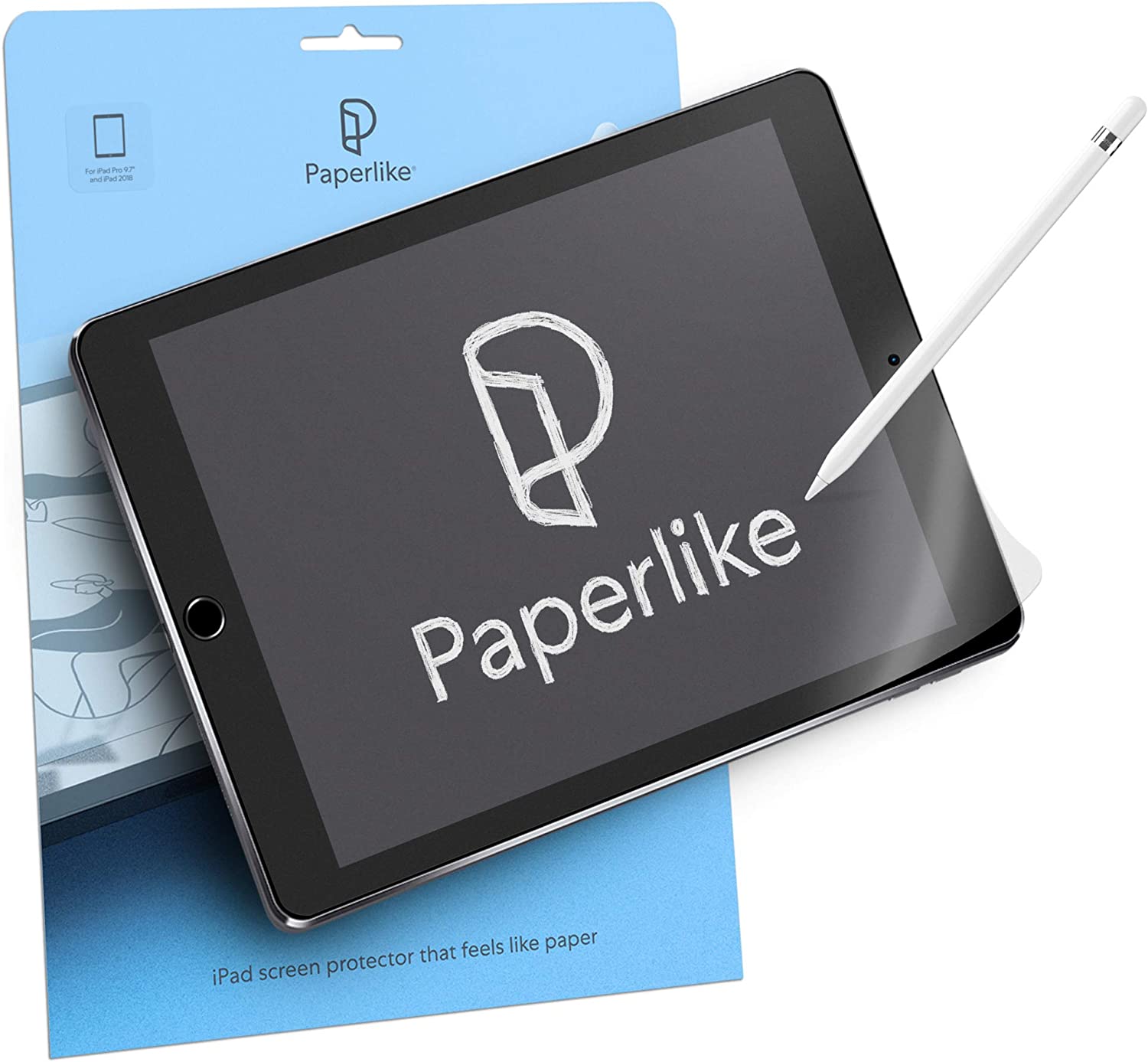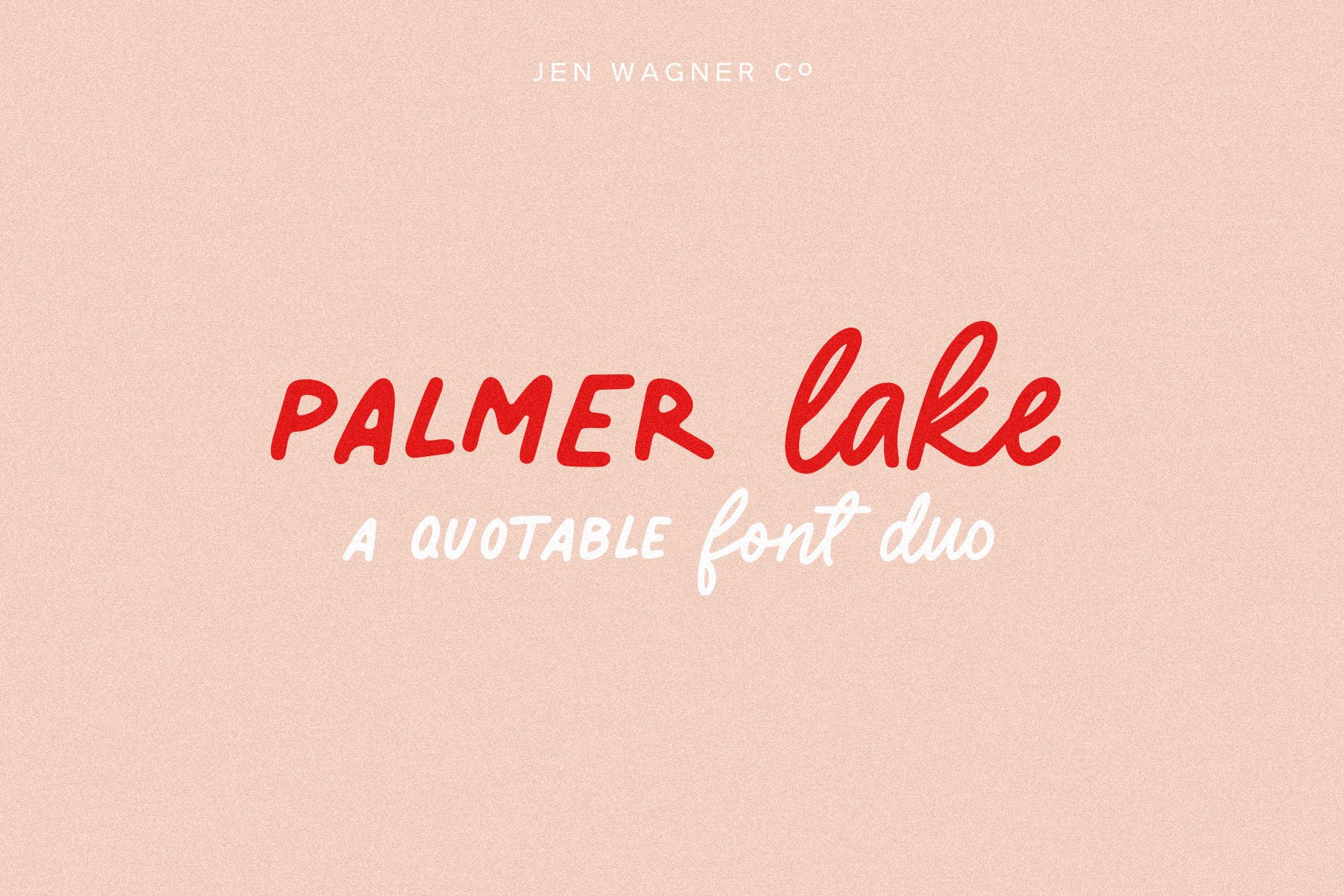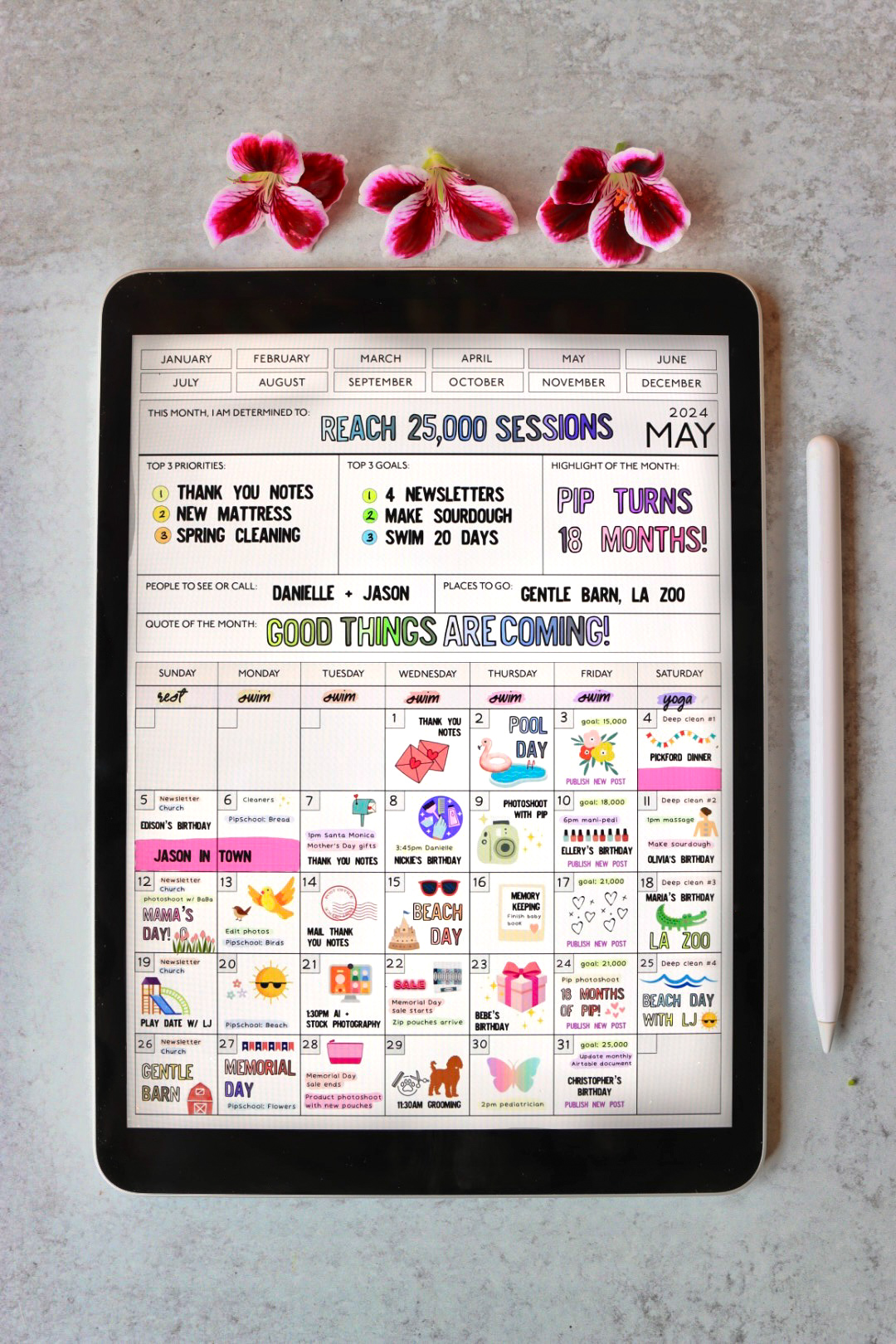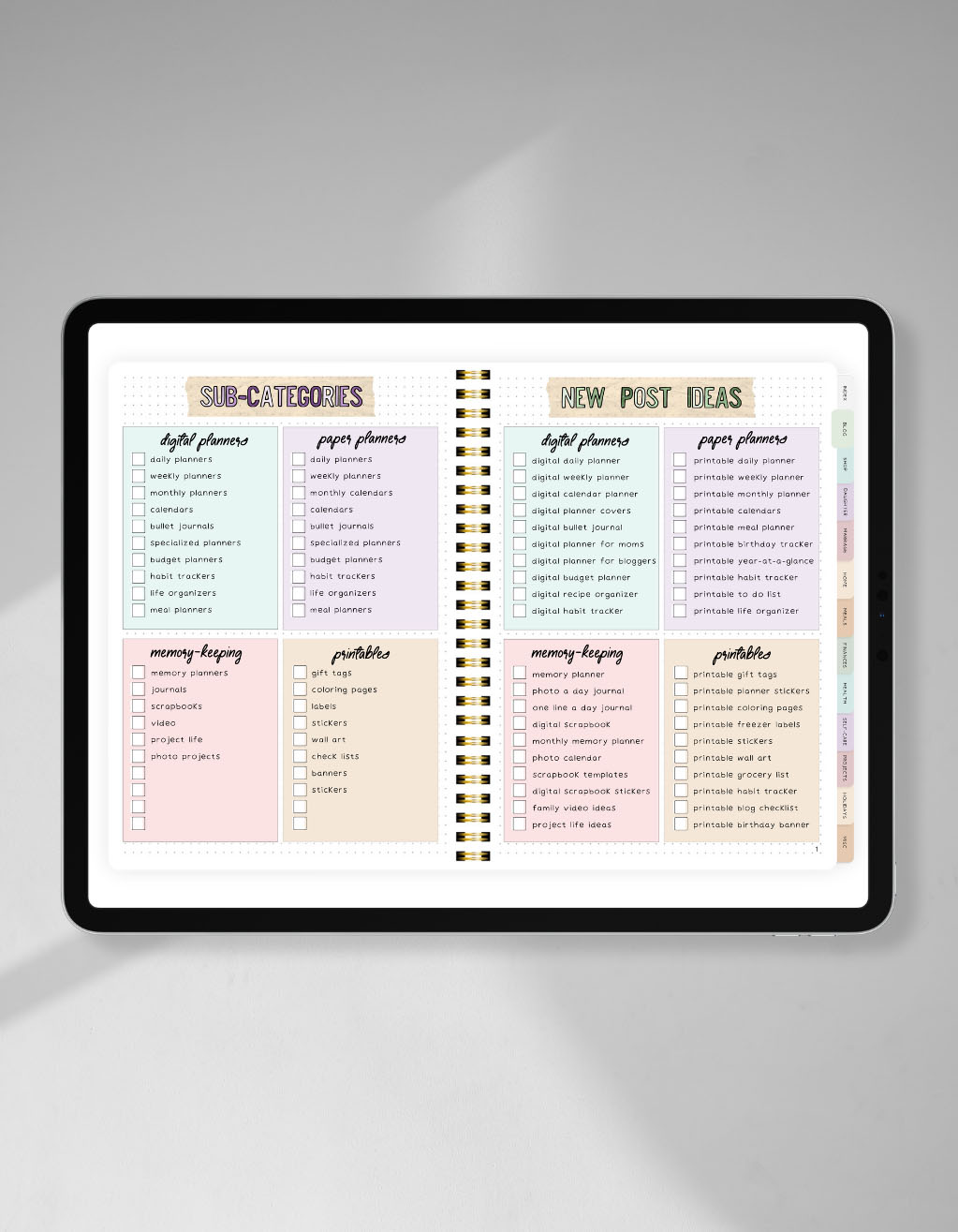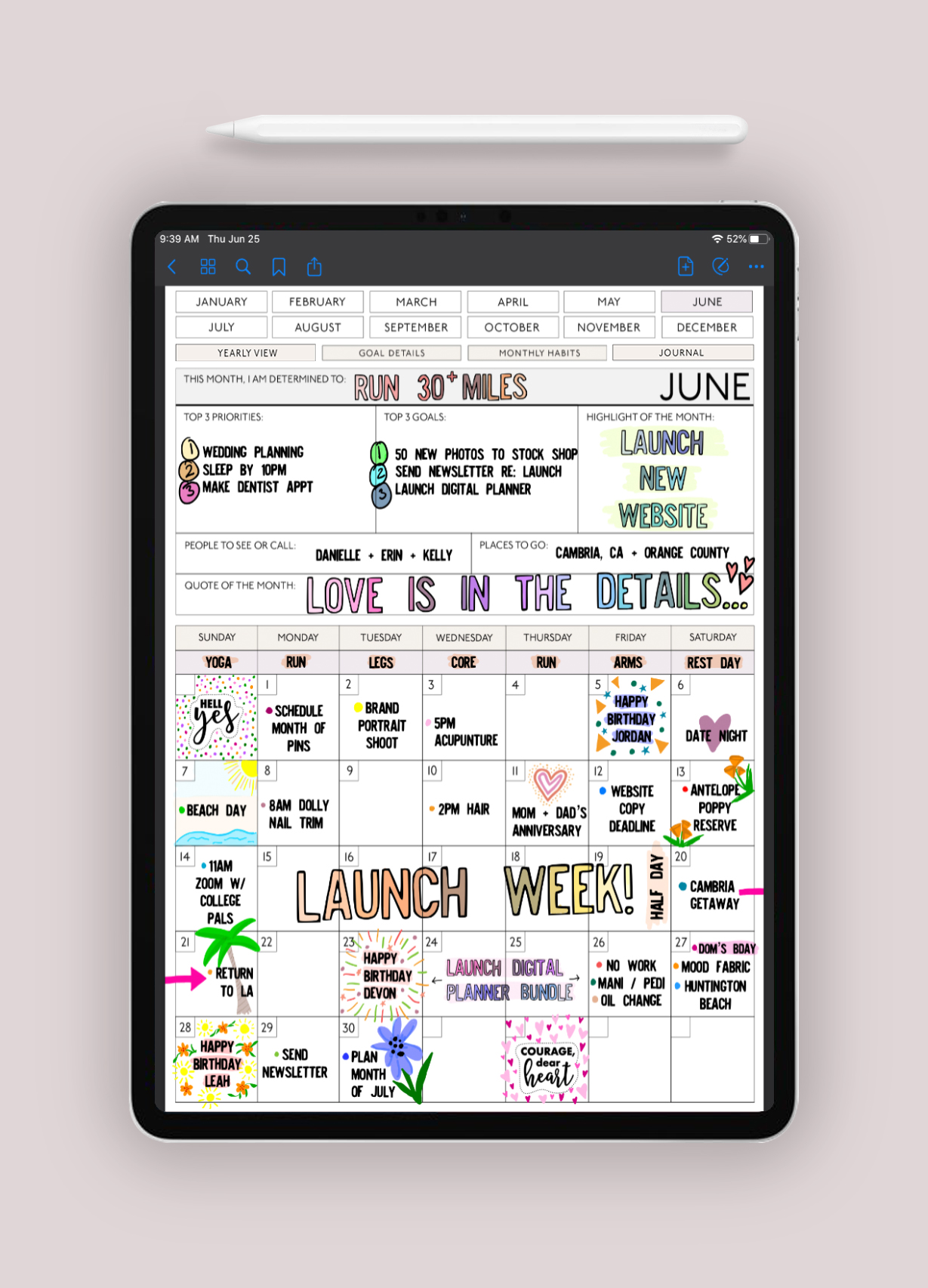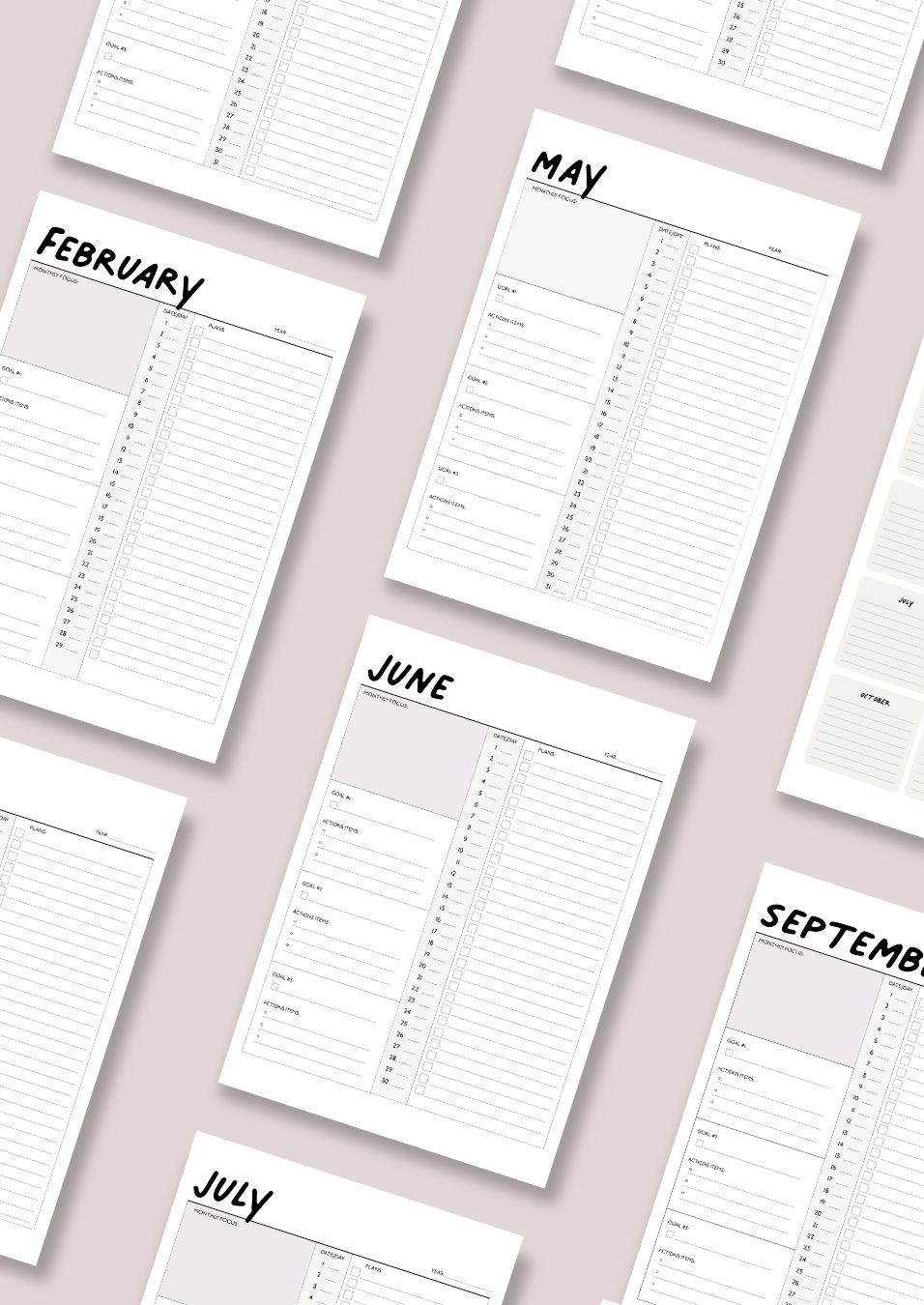THE BEST DIGITAL MEMORY PLANNER YOU CAN FIND, AND IT'S FREE
Since my daughter was born, I've started to keep a memory planner (in addition to my regular planner) to try to slow time down and cherish more of the details of our daily lives.
The gift of memory-keeping is a legacy I’d like to share with her one day.
I love how efficient digital memory-keeping is. All I need is my iPad, and I'm good to go!
My dad was a scrapbooker, and I cherish the stories, photos, and memories he documented. I only wish he had created more scrapbooks.
This memory planner is like a digital scrapbook, perfect for tracking our memories until I find more time for glue, scrapbook paper, stickers, and printing photos.
This planner will keep you inspired to stay consistent with your memory-keeping. Keep reading to learn more!

SCROLL to the end TO GRAB THIS FREE digital memory PLANNER
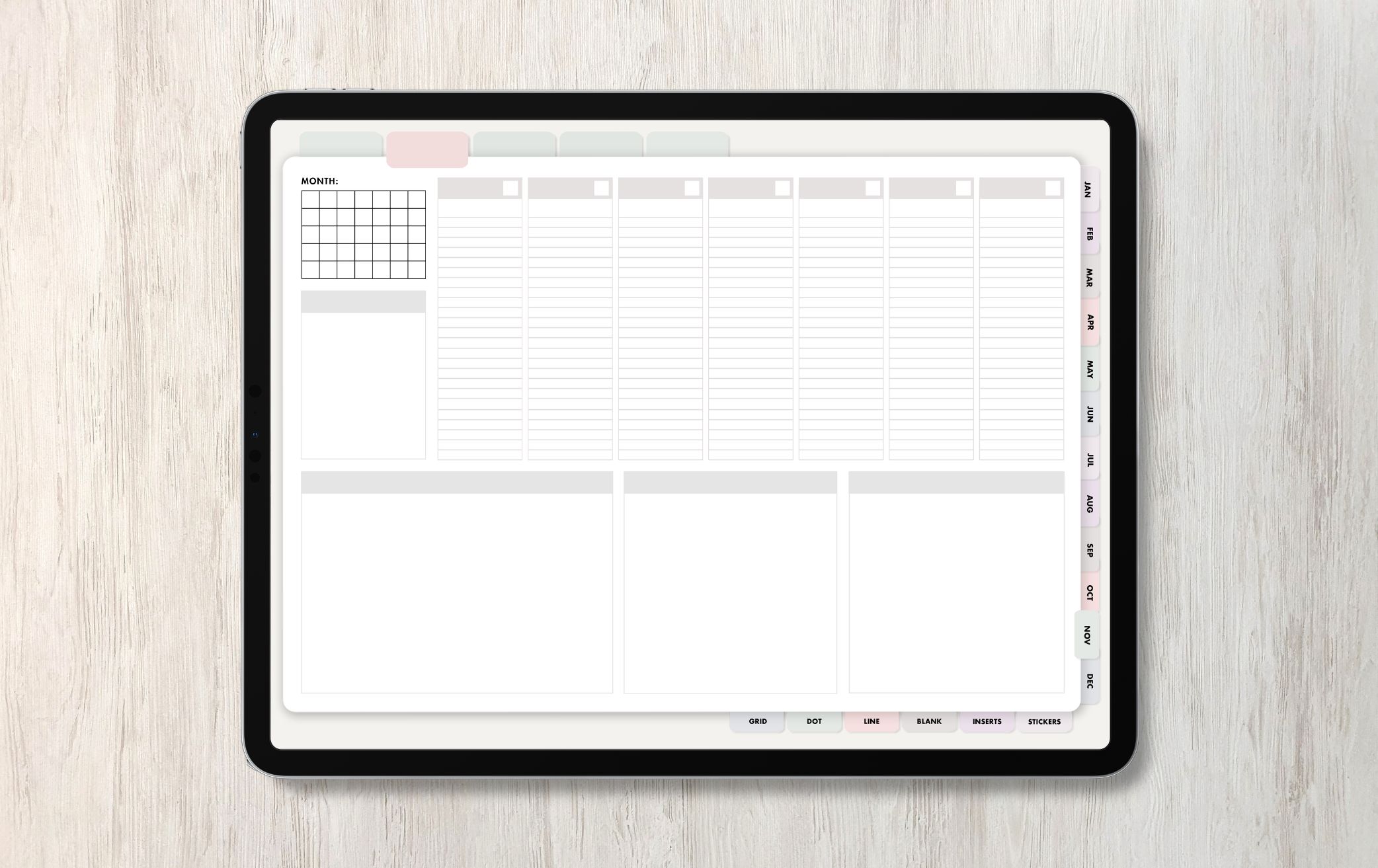
What is a memory planner?
A memory planner is a place to document the things that make up your day-to-day life. It's a record of life's details that can soon become blurred and forgotten.
A memory planner is something you come back to at the end of the day or week. It's a reflection of time passed instead of a plan for the future.
The beauty of this memory-keeping process is that there are no rules for what you document in your planner.
For some, it might be a place to save all the things that happened, who you saw, what you did, what you ate.
For others, it's a place to document the details of a project or process.
There is no right or wrong way to memory plan.
THE BENEFITS OF A MEMORY PLANNER
There are many benefits to using a digital memory planner. Using one can help you:
- reflect on things that have happened
- look for ways to grow and improve
- keep tabs on things that have changed
- document all the things you are grateful for
- remember the small details of your daily life
- record funny moments
- savor precious moments
- and so much more
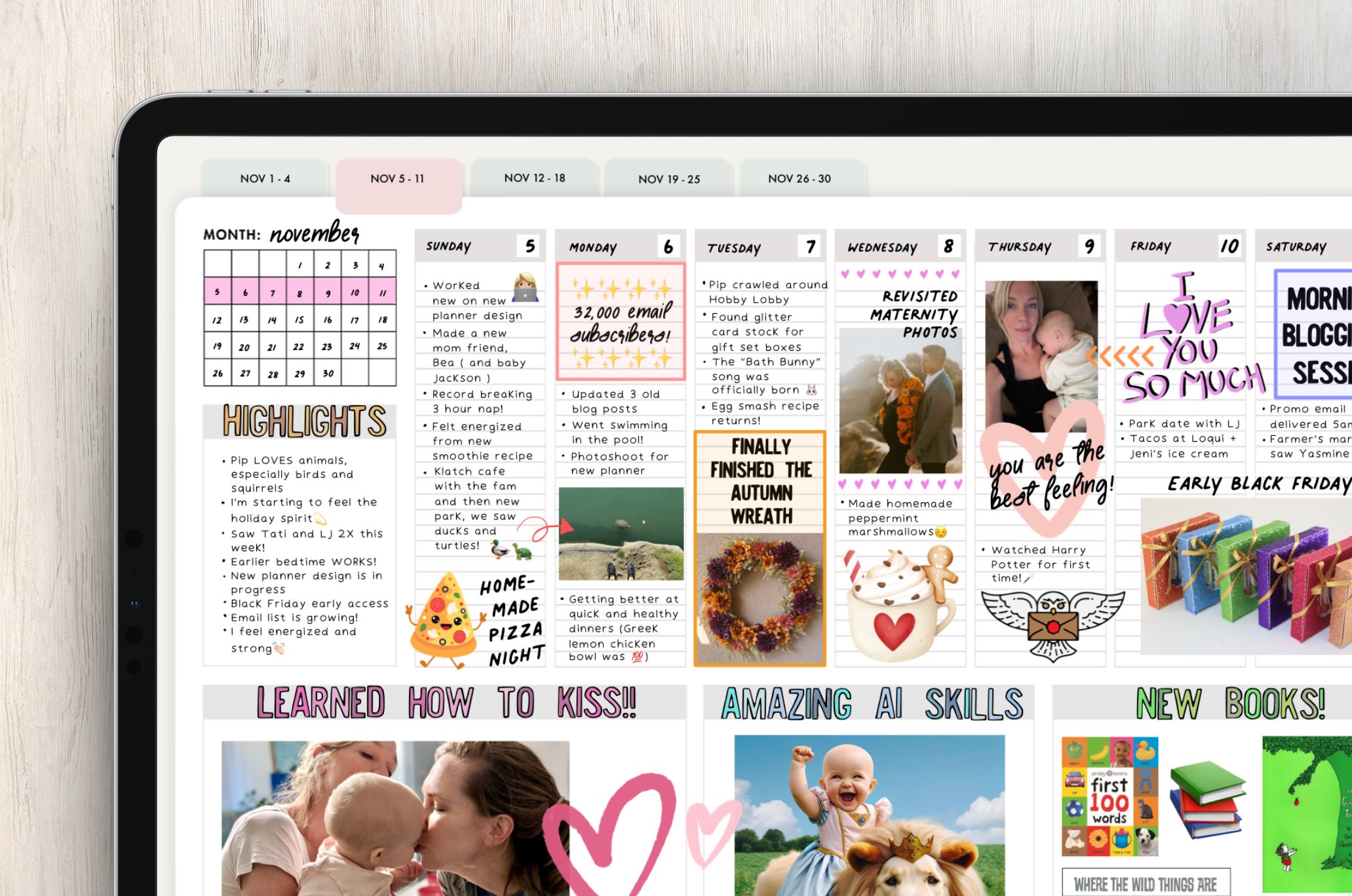
THE BENEFITS OF going digital
There are pros and cons to both digital and physical planners. Here is why I love memory-planning digitally:
- You only need a few supplies: my iPad and Apple pencil.
- iPad's latest scribble setting transforms (and spell-checks!) messy handwriting into any font you want!
- Easily edit, erase, move, resize, and reformat whatever you create.
- Quickly import endless photos and stickers.
- Save old planners online (I prefer Dropbox!) without taking up shelf space.
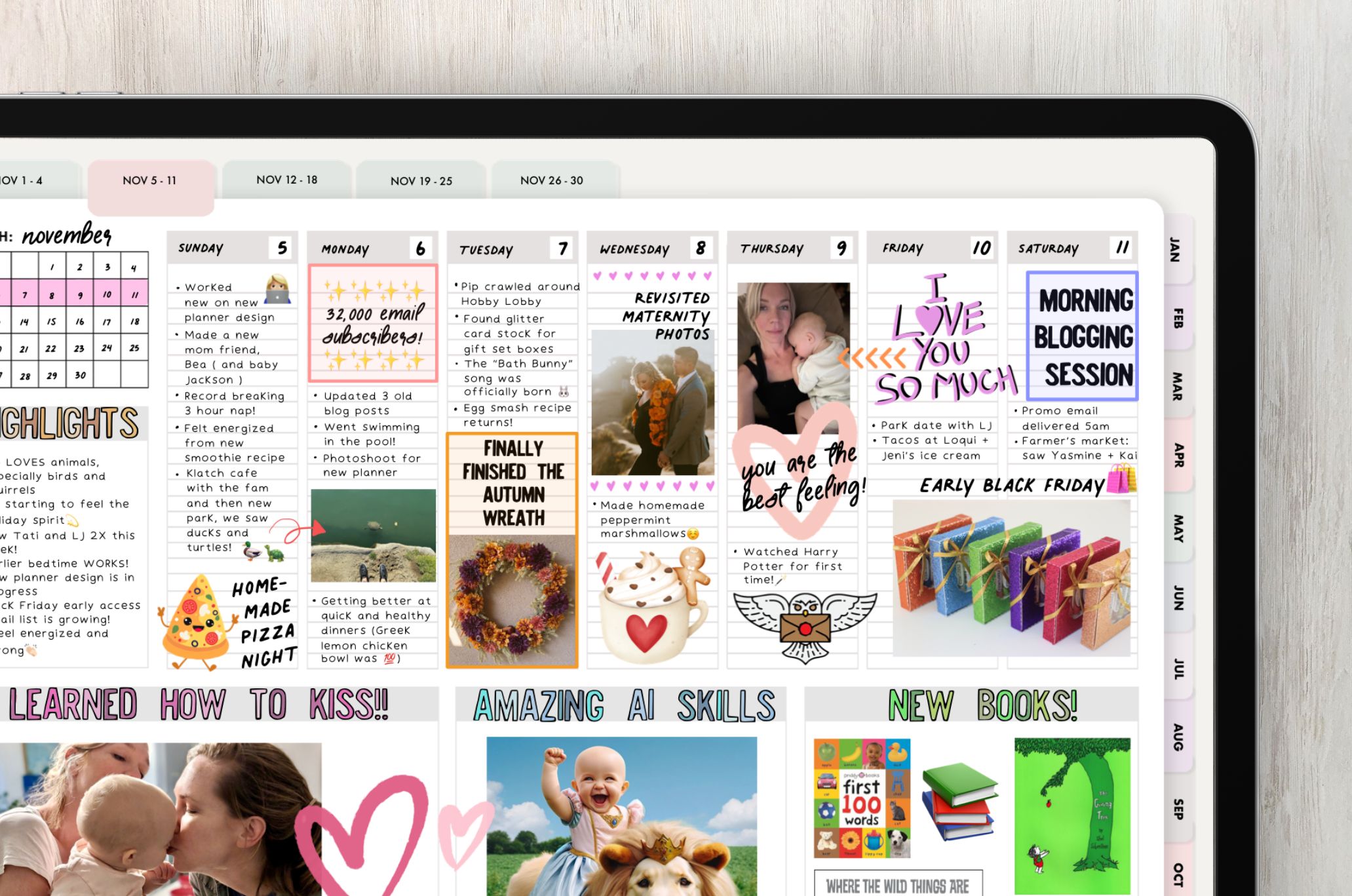
HOW TO USE THE FREE DIGITAL MEMORY PLANNER
Here are some ideas of what to record in your memory planner:
- what you did
- who you saw
- food you ate
- how you're feeling
- places you visited
- quotes you came across
- progress you're making
- music that inspired you
- what you're watching or reading
- ideas or questions you have
- transitions you're going through
- what your loving or interested in
- special events or holidays
- mood or habit tracking
- photos you took
- and so much more
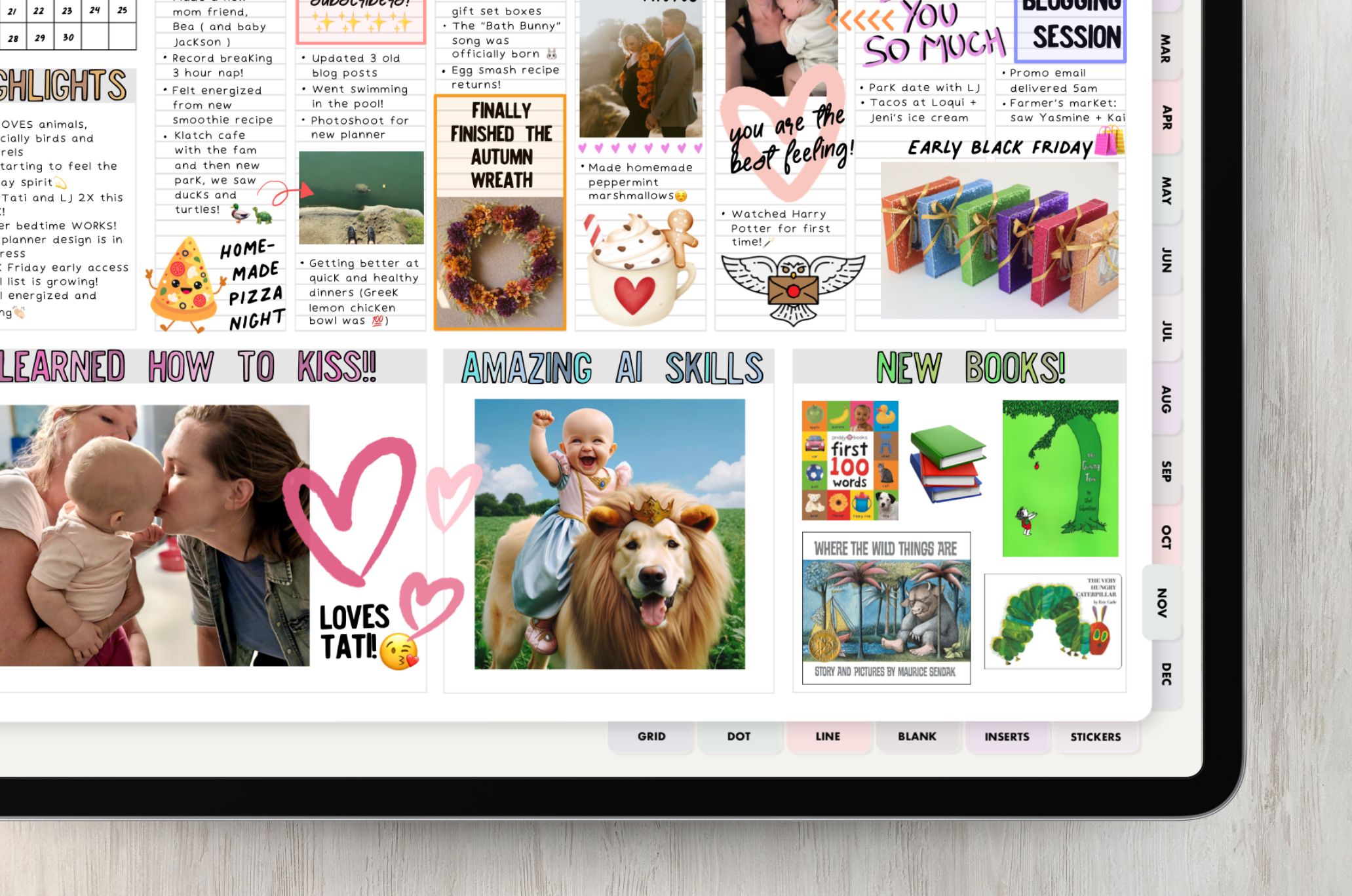
AbouT THE LAYOUT AND PAGES
THE LAYOUT
The planner includes 12 monthly tabs to navigate throughout the year quickly.
Each month has five unique tabs for laying out and labeling each week of the month.
At the bottom of the planner are six additional tabs to access more pages to brainstorm, doodle, or save your favorite planner inserts and stickers.






THE PAGES
There are 91 pages in this planner. Here's what is included:
- one cover
- 12 monthly spreads, each with five weekly tabs
- Five dot pages
- Five grid pages
- Five lined pages
- Five blank pages
- Five blank pages for inserts
- Five blank pages for stickers
Supplies YOU NEED
Here's what you'll need to start using a digital planner:
practical tips and advice FOR BEGINNERS
- Try to do a little at a time; start with 20-minute sessions daily.
- Be consistent with your memory-keeping practice. If you wait until the end of the month, you might feel overwhelmed and give up before you even begin!
- Keep a note in your phone throughout your day or week of memories worth adding. (The small details of our day become a blur, and are easy to forget!)
- Use the iPad's scribble effect if you have messy handwriting like me! (More on that below.)
- Instead of spending time on social media, look for design elements online and save them to your sticker tab. Then they will be there when you want them, and you don't have to spend your entire memory-keeping session looking for a sticker you like. I like finding planner elements like washi tape or doodles on Raw Pixel, Canva Pro, and Creative Market.
it's FREE AND EASY TO USE
This planner is 100% free to use because I want everyone and anyone to be able to start memory planning right away.
HOW TO DOWNLOAD
All you need to do is enter your name and email below, and you'll receive instant access to the planner PDF file.
Do not share this file on your blog/website/social media. The planner is for personal use only. The planner file is not to be used for profit. This file can not be claimed as your own. The copyright belongs to Sisoo, and is not to be used in any other form than the original.
HOW TO IMPORT To YOUR IPAD
Here are the steps to use the planner on your iPad. It arrives as a PDF file and is easily imported and compatible with many apps and devices.
- Fill in your name and email address in the form to instantly download the planner
- Save this memory planner to your iPad
- Open it in your favorite digital notebook app like GoodNotes
- Start using it right away!
USE THE IPAD SCRIBBLE FEATURE
TURN YOUR HANDWRITING INTO YOUR FAVORITE FONT
Now, my messy handwriting looks like my favorite font!
With the iPad Scribble feature, anything you write with your Apple Pencil magically turns into the font of your choice.
Here are a few of my favorite premium handwritten fonts I use in my digital planners.
OTHER SCRIBBLE FEATURES
You can also delete words, insert text, and so much more, all with your Apple Pencil:
- To delete a word, scratch it out, and it's gone!
- To insert text between words, tap and hold in a text area, then start writing when a space opens.
- To join or separate characters, draw a vertical line between them.
- To select text, circle it or draw a line through it. It's so easy!
- And lots more!
Be sure Scribble is "on" in your iPad settings.
Experience the memory planner for yourself by signing up below. You'll get instant access so you can start memory-keeping right away!
Do not share this file on your blog/website/social media. The planner is for personal use only. The planner file is not to be used for profit. This file can not be claimed as your own. The copyright belongs to Sisoo, and is not to be used in any other form than the original.
Love digital planning? Check out my famous (and free) digital planner and digital bullet journal. Most of my free printables are iPad/GoodNotes friendly, too!

ENJoy your FREE digital memory PLANNER
MORE POSTS YOU'LL LOVE
This post may contain affiliate links, which means I'll receive a small commission if you purchase through my link. Please read full disclosure here.