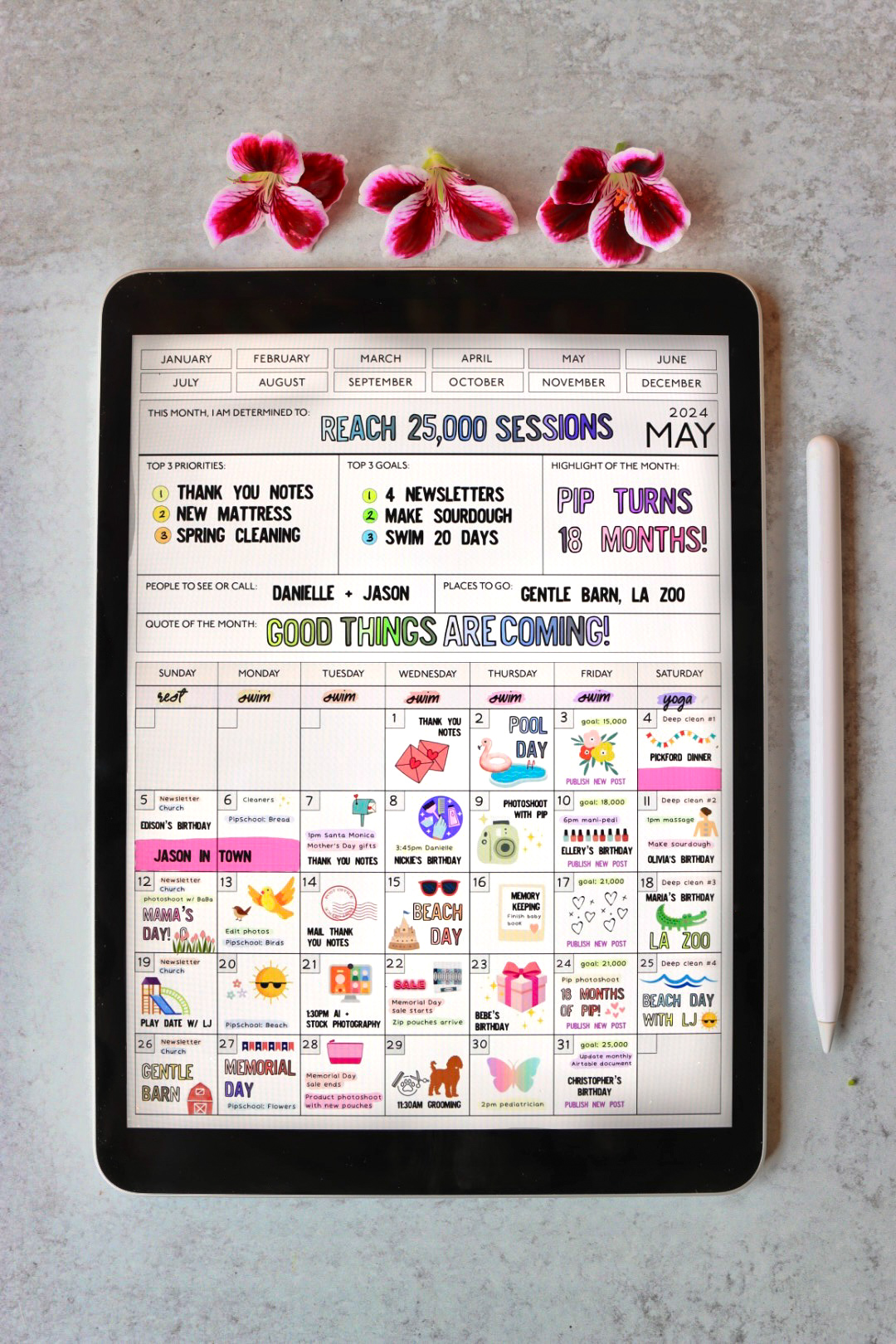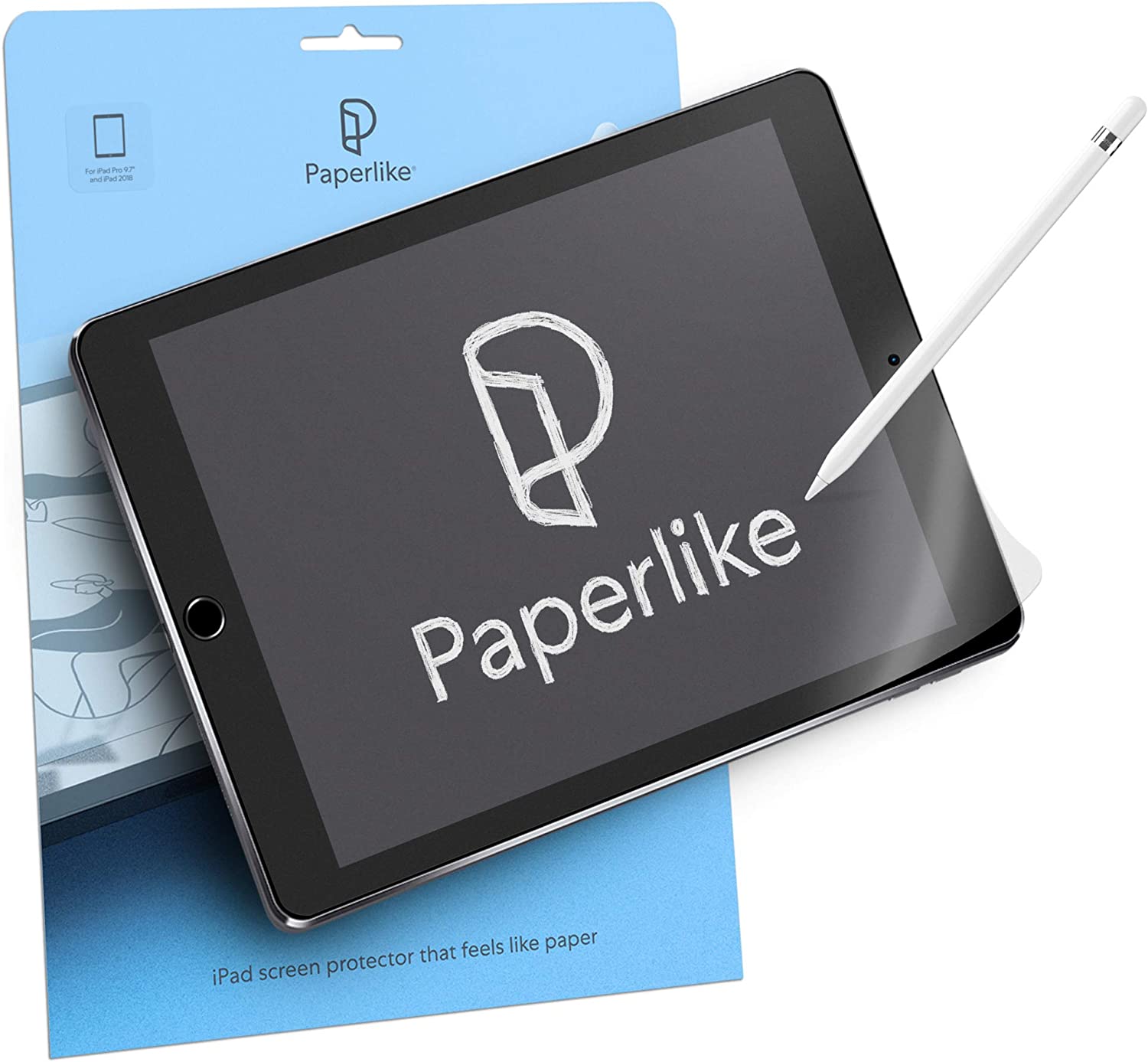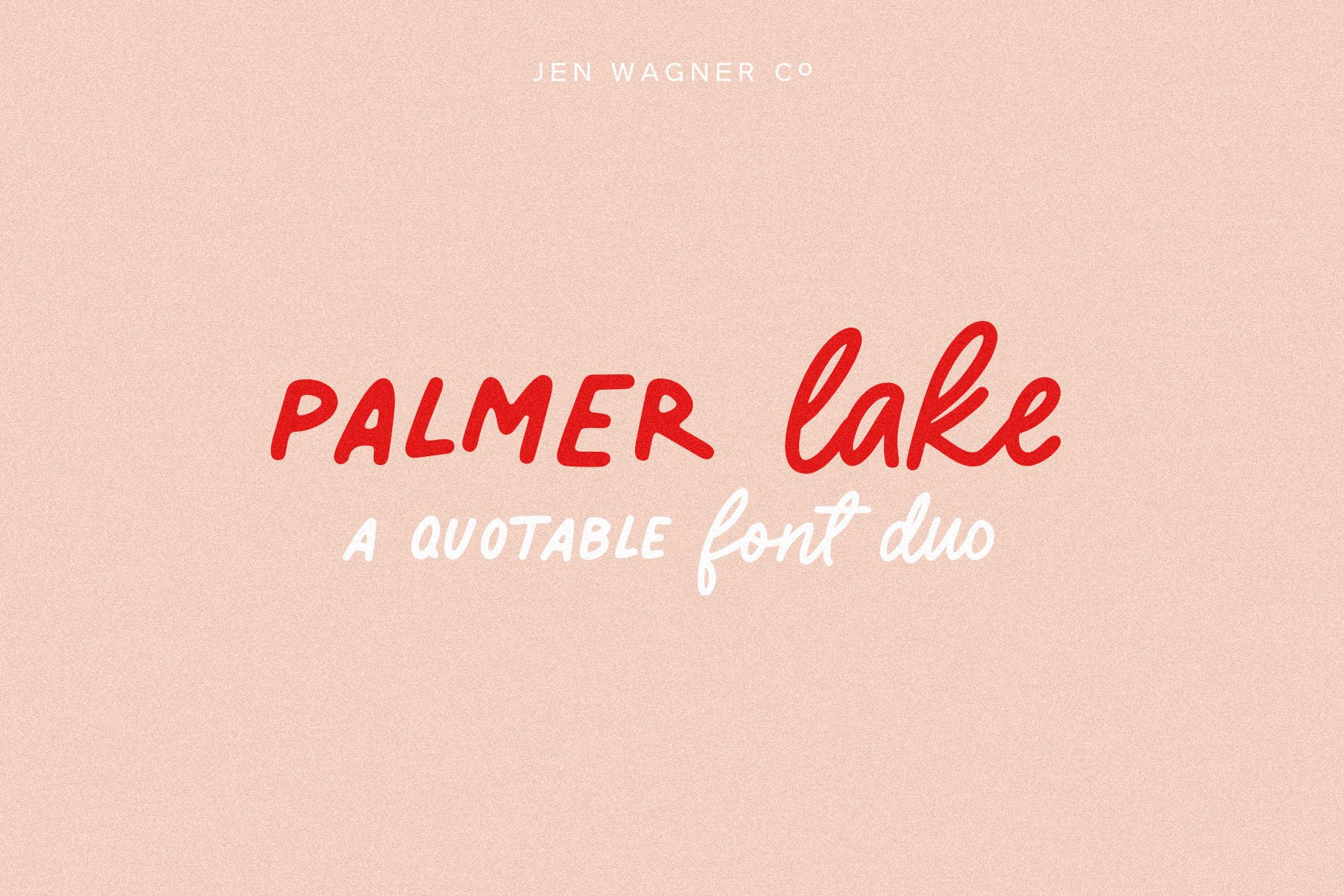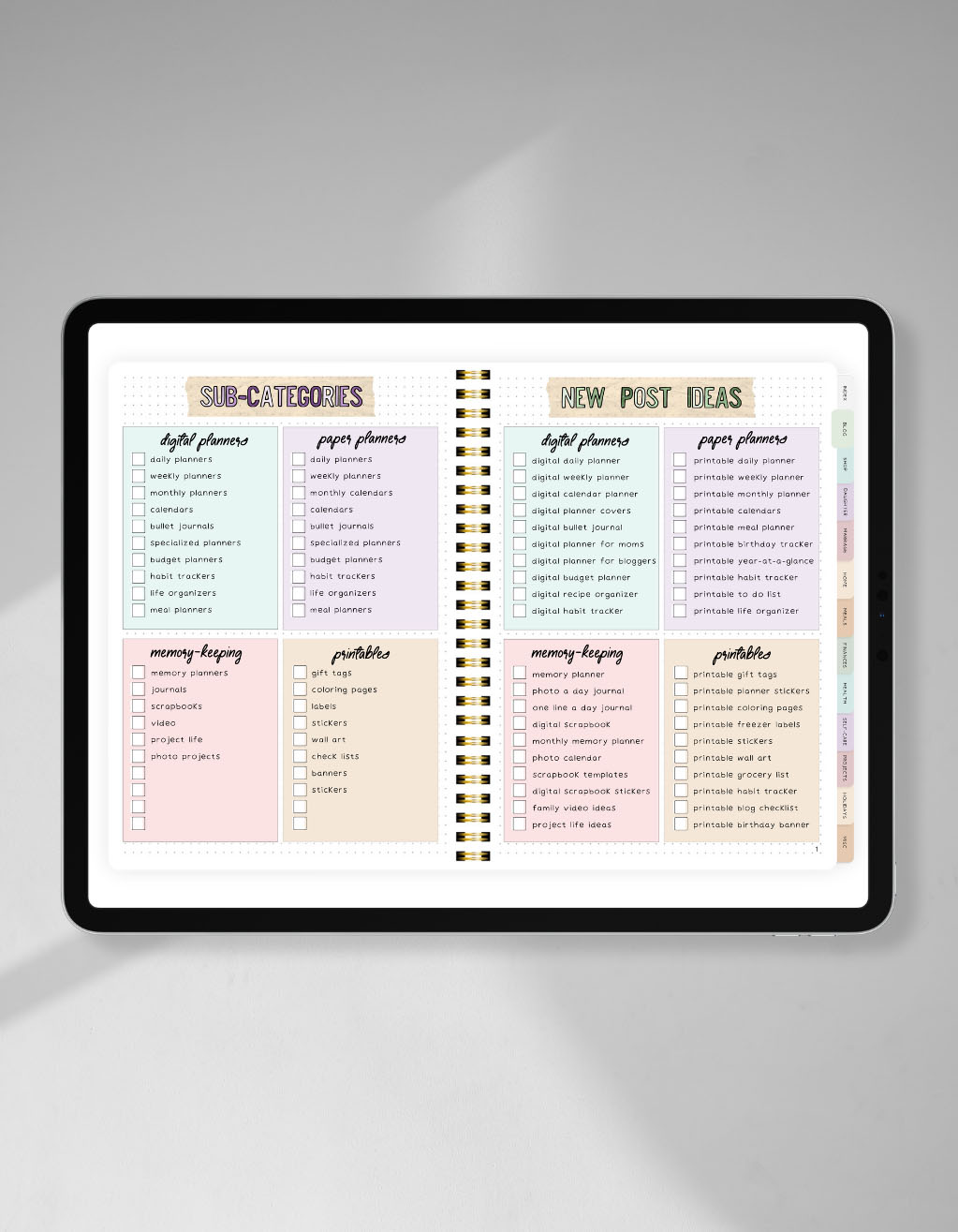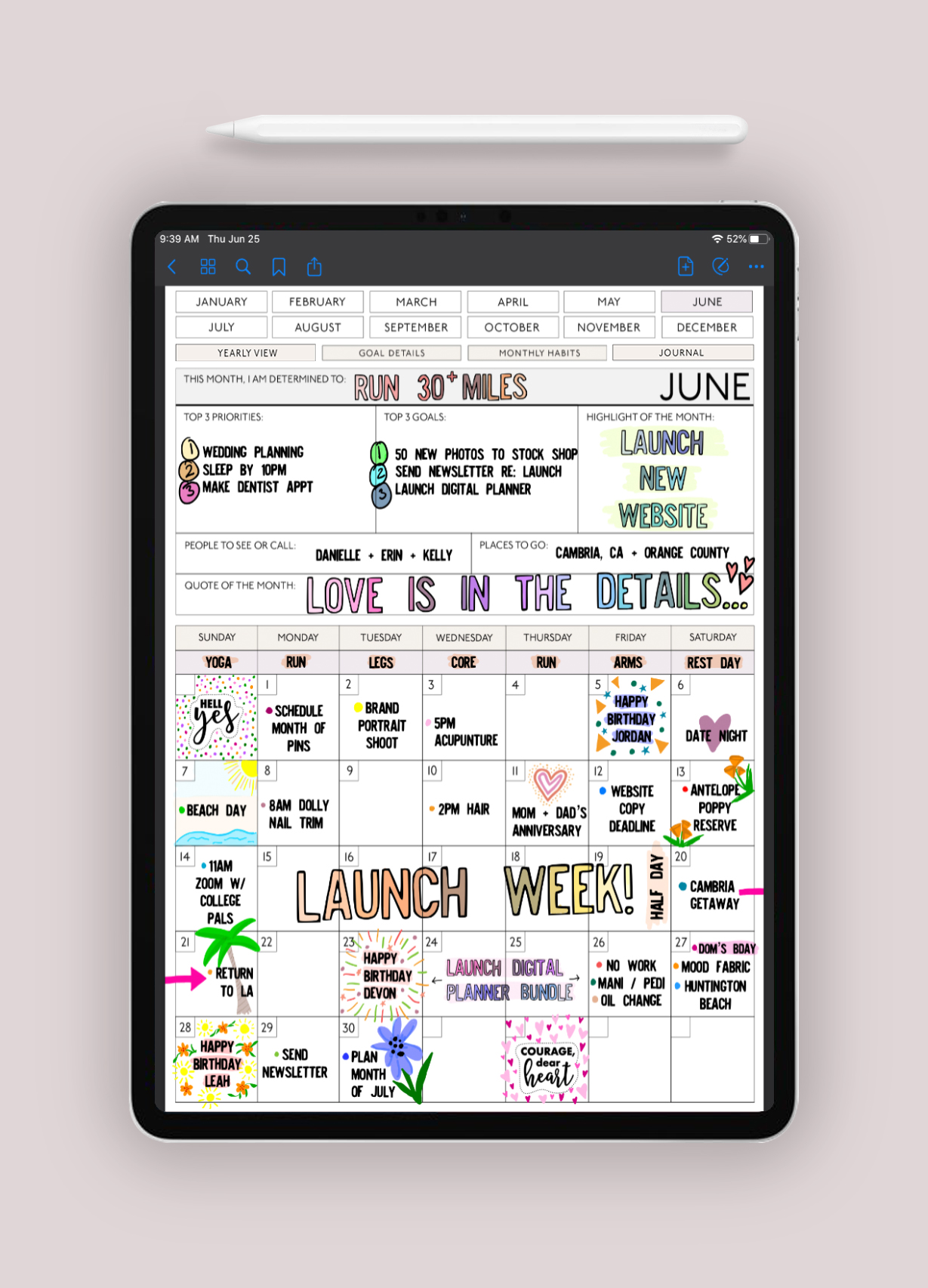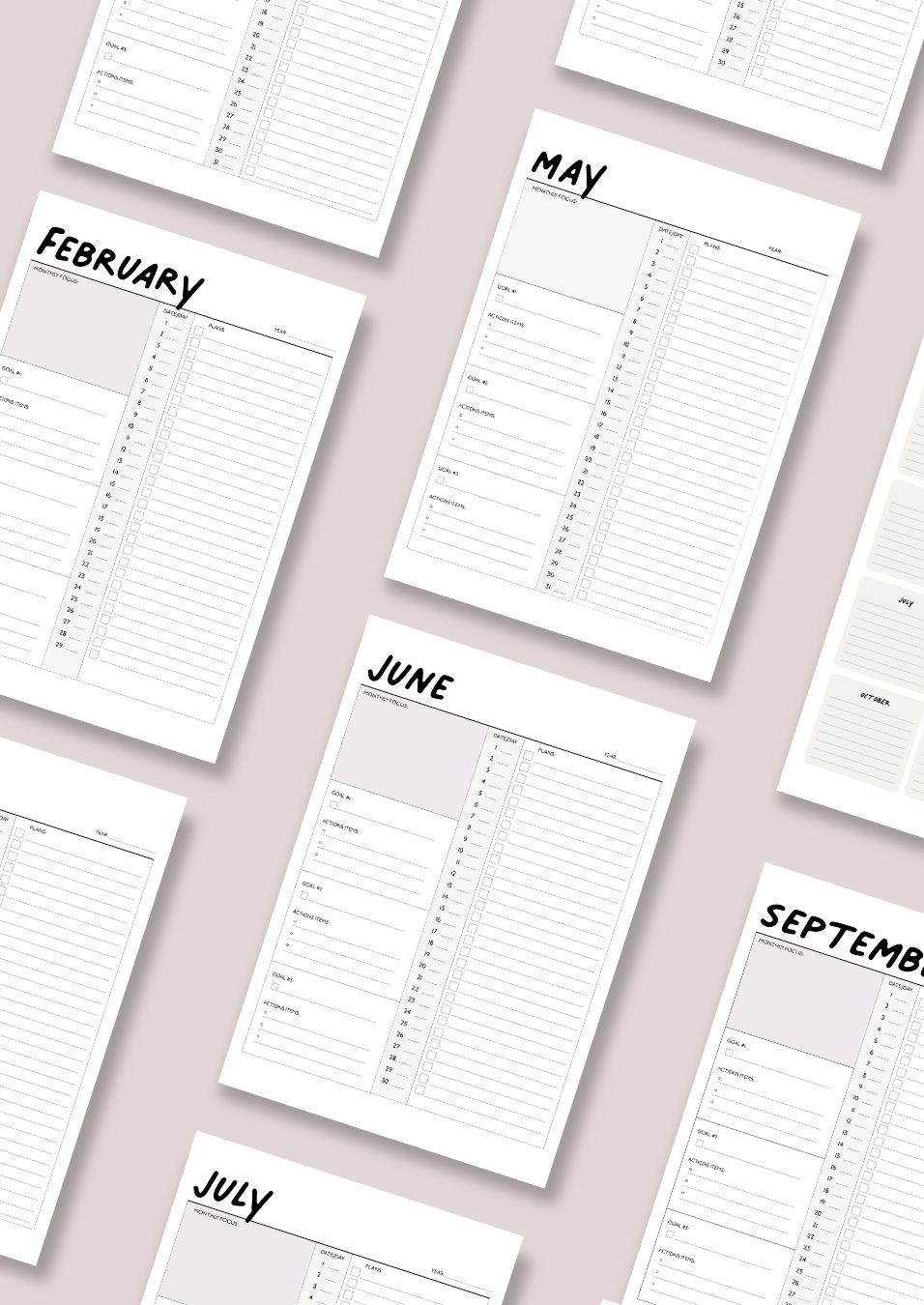If you are feeling overwhelmed with your schedule and struggling to stay organized, check out this free digital calendar. It's a total game-changer!
With this planner, you can view your monthly schedule at a glance, easily navigate through the year using hyperlinked tabs, and add all kinds of events, tasks, stickers, reminders, and meetings.
You can even link external resources to your calendar so you never miss important information.
Plenty of free online calendar options are available, including popular platforms like Google Calendar, Microsoft Outlook Calendar, and Apple Calendar.
However, this free digital calendar is the best option if you want to plan with creativity and aesthetics in mind.
keep scrolling to grab the free digital calendar planner
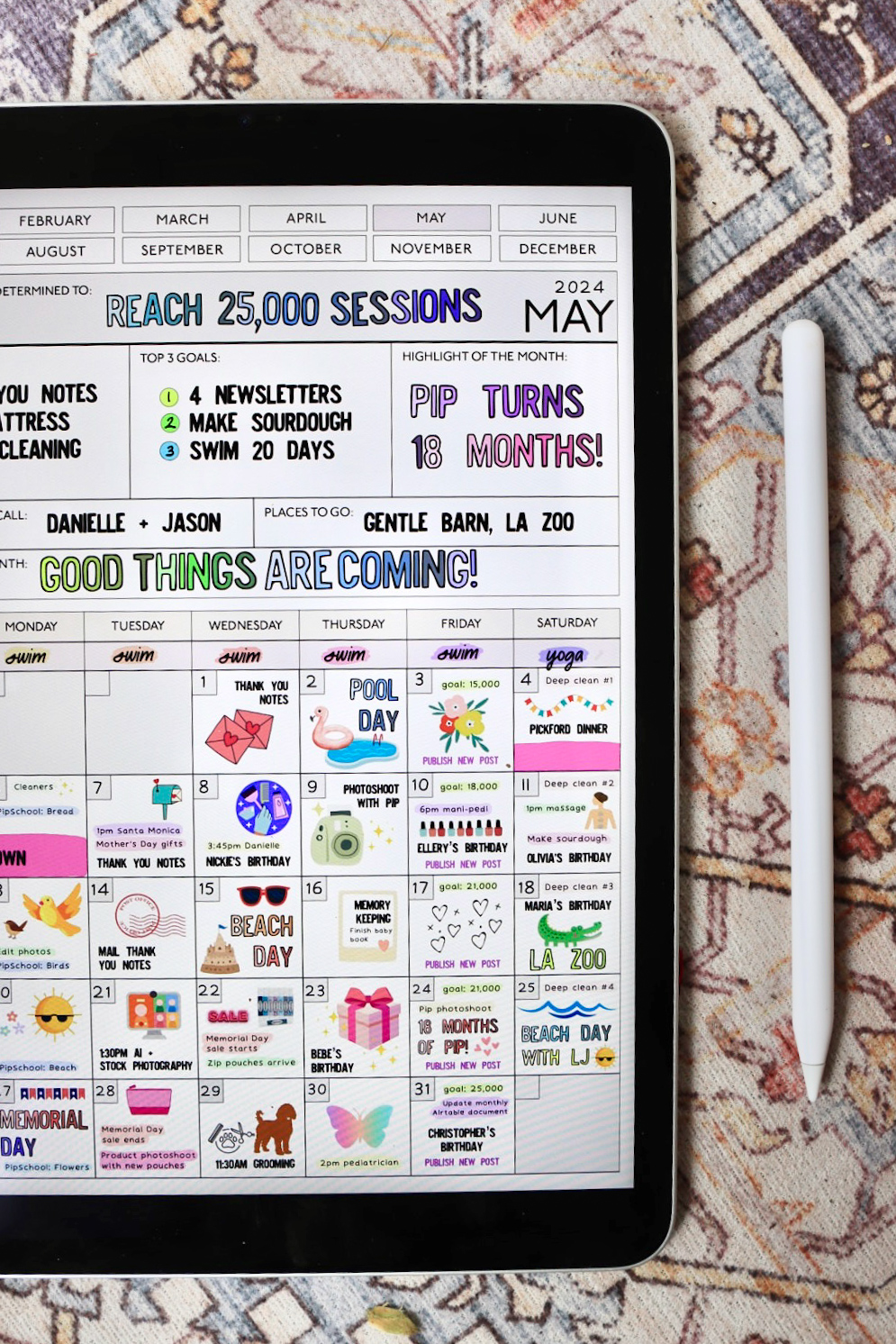
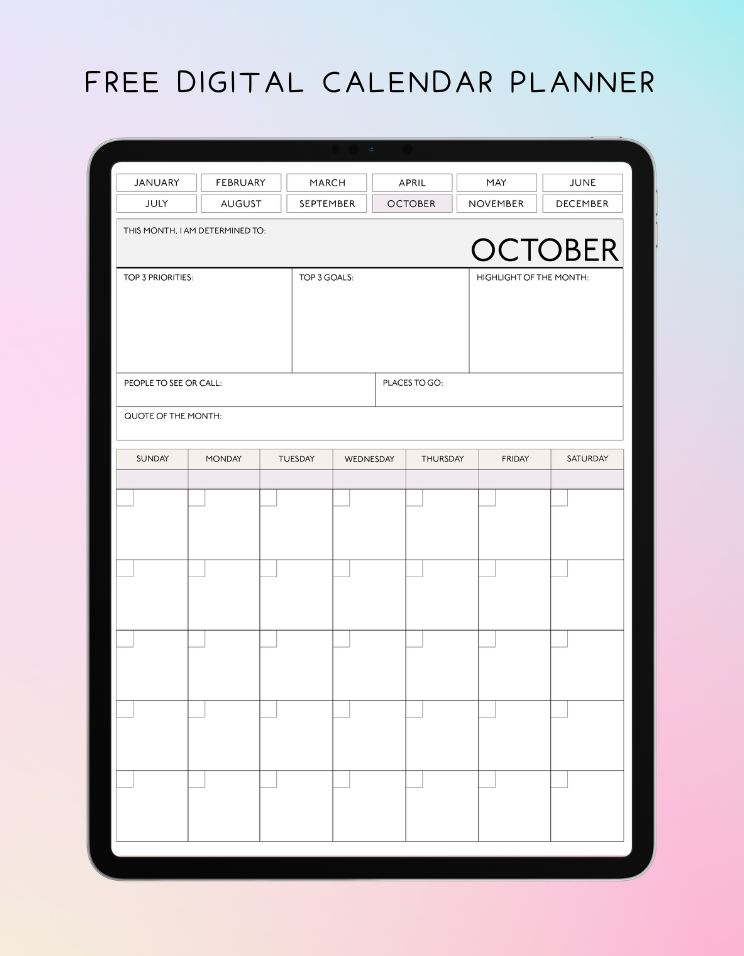
WHAT IS A DIGITAL CALENDAR PLANNER?
A digital calendar planner is similar to a paper calendar planner; the main difference is that a digital planner is a PDF you can write on with a tablet (I recommend an iPad Pro) and a stylus (I recommend an Apple Pencil).
In addition, the best digital calendar includes hyperlinks that make it interactive and easily navigable.
HOW TO USE THis FREE DIGITAL CALENDAR plANNER
Use this digital calendar planner for iPad in the following ways:
- improve productivity
- prioritize your tasks
- schedule your time
- set deadlines
- clear some space
- and so much more!
It’s also great for reflecting or memory-keeping, organizing ideas, or using it as a project management tool.
This digital calendar helps you stay on track and see your monthly schedule at a glance. The best part? It's 100% free!
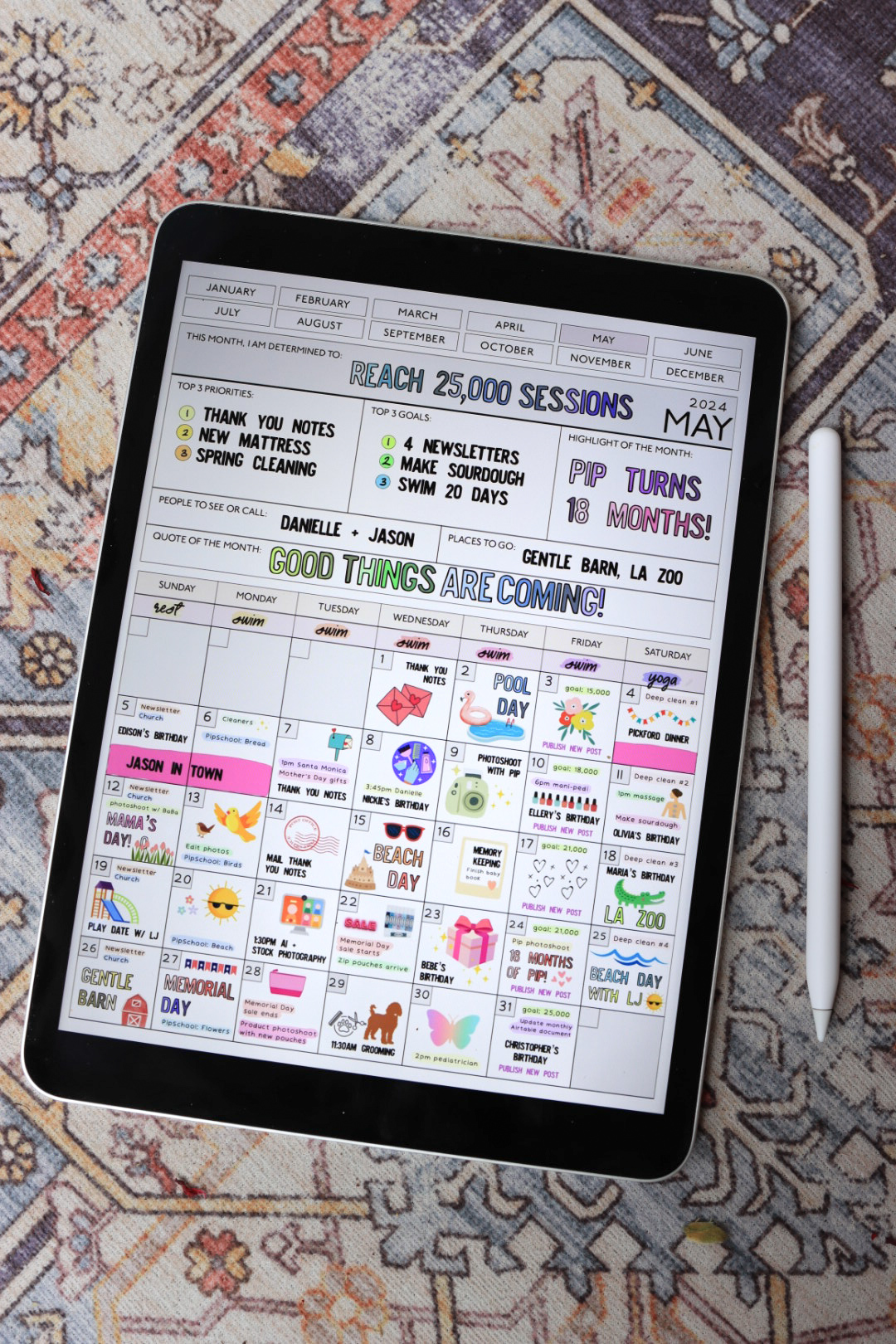
HOW THIS DIGITAL CALENDAR IS BETTER THAN POPULAR ONLINE CALENDARS
Like any online calendar, this digital calendar lets you add events and tasks, set reminders, color-code your schedule, share your calendar with others, and create time blocks.
But what sets it apart are its unique features, such as:
- add handwritten notes and doodles
- include stickers and photos
- hyperlink anything to external resources
- highlight important items
- edit everything with your Apple Pencil
- turn your handwriting into your favorite font
- make the monthly spread look aesthetically pleasing
- add details in any orientation, color, font, or size
- and much more!
SECTIONS INCLUDED for each month
Each month's page offers space for the following inputs:
- monthly determination
- top three priorities
- top three goals
- the highlight of the month
- people to see or call
- places to go
- quote of the month
- label for each day of the week
- 35 blank boxes to enter daily details
- 35 small blank boxes to enter each date
PAGES INCLUDED IN THE FREE DIGITAL CALENDAR PLANNER
This calendar includes:
- Twelve monthly pages
- Two planner covers (front and back)
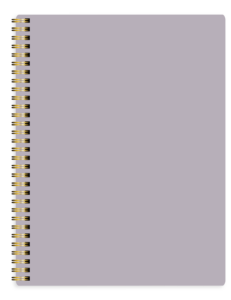




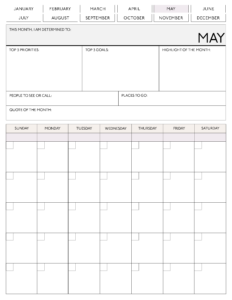







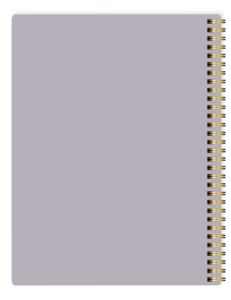
The pages are easy to navigate via the monthly buttons at the top. (Not all free digital planners come with hyperlinks, but I always offer premium design details on all my free digital planners.)
Additionally, you can easily add a title (like "2024" or "Sarah's Monthly Planner") to your front cover once you upload the planner to GoodNotes (or similar).
PERSONALIZE THE BLANK NOTEBOOK COVERS
The digital calendar arrives with blank front and back notebook covers. You can easily add text, graphics, or photos to make your cover unique to you.
Or leave it blank, it's up to you!
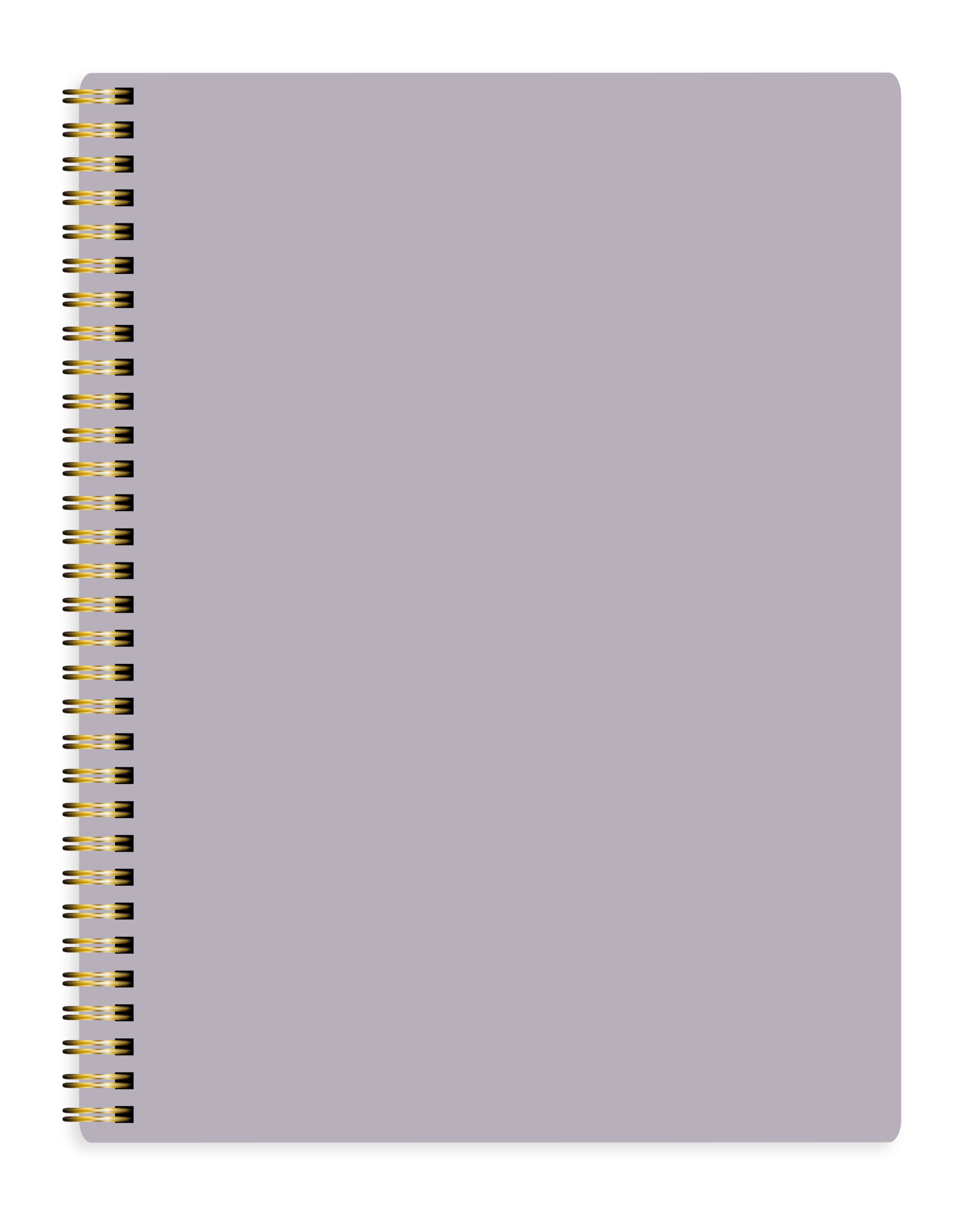
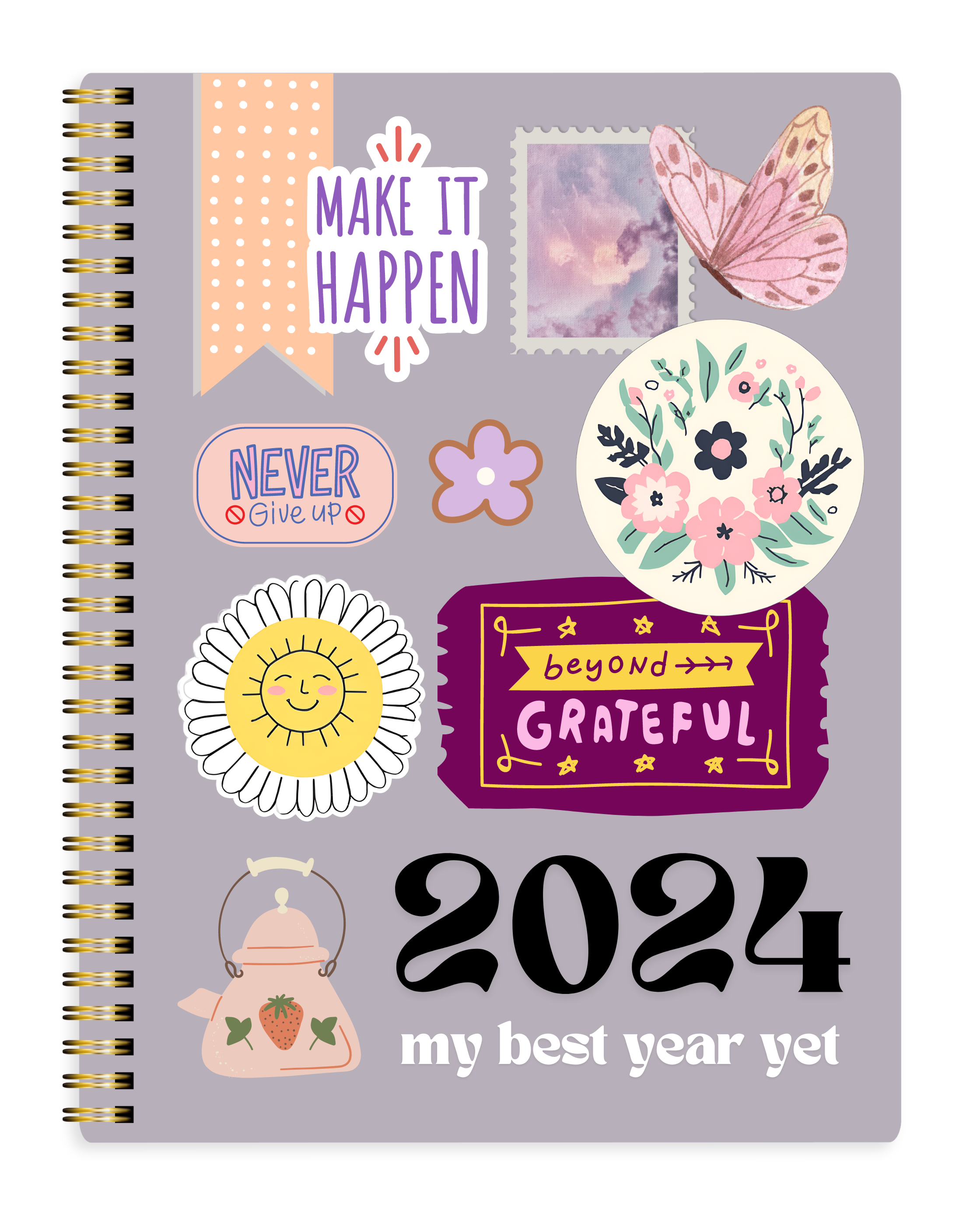
FREE AND EASY TO USE
I believe in providing maximum value to my readers, so I offer this planner 100% free.

HOW TO DOWNLOAD THE FREE DIGITAL CALENDAR FOR YOUR IPAD
Downloading the digital planner couldn't be easier. Enter your name and email below for instant access to the planner PDF file.
Do not share this file on your blog/website/social media. The digital calendar planner is for personal use only. This file is not to be replicated, edited, or used for profit. This file can not be claimed as your own. The copyright belongs to Sisoo, and is not to be used in any other form than the original.
HOW TO IMPORT YOUR DIGITAL CALENDAR INTO YOUR IPAD
Here are the steps to use your digital calendar on your iPad. It arrives as a PDF file and is easily imported and compatible with many apps and devices.
- Fill in your name and email address in the form to instantly download the digital calendar planner.
- Save this digital calendar to your iPad.
- Open it in your favorite digital notebook app, such as GoodNotes.
- Start using it right away!
WHAT YOU NEED TO START USING A DIGITAL CALENDAR FOR IPAD
Here's what you'll need to start using a digital planner:
a few of my favorite premium handwritten fonts for digital plannING
Thanks to Apple's Scribble technology, you can turn your handwriting into your favorite font!
With this Scribble feature turned on, anything you write with your Apple Pencil magically turns into the font of your choice.
Here are a few of my favorite premium handwritten fonts I use in my digital planners.
Experience the digital calendar planner for yourself by signing up below. You'll get instant access so you can start planning right away!
Do not share this file on your blog/website/social media. The digital calendar planner is for personal use only. This file is not to be replicated, edited, or used for profit. This file can not be claimed as your own. The copyright belongs to Sisoo, and is not to be used in any other form than the original.
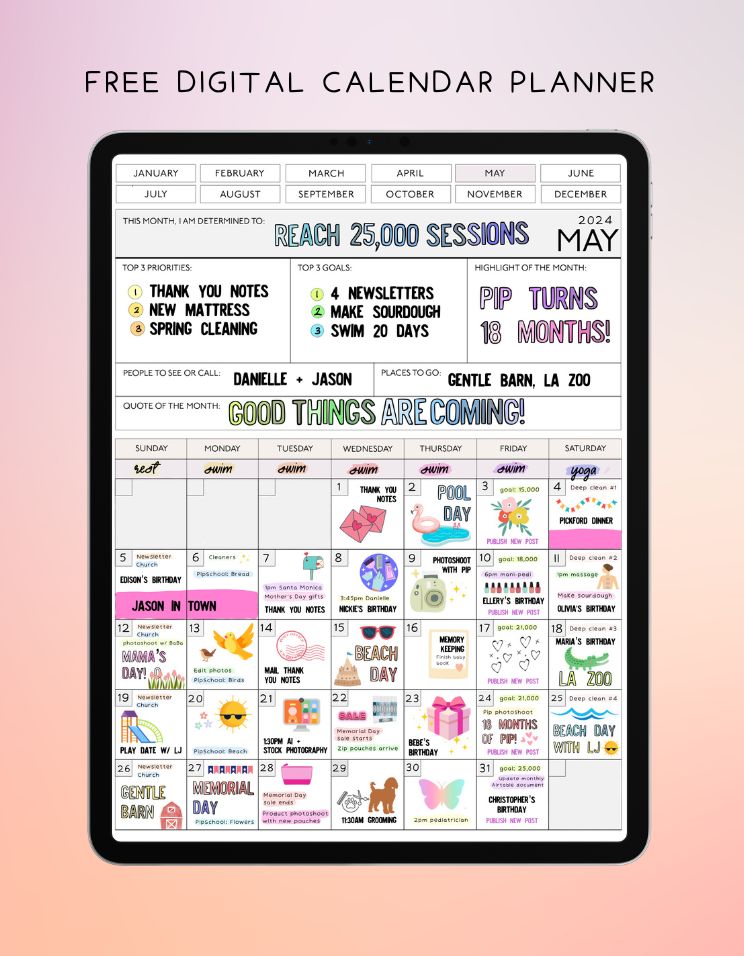
Want THE fREE PREMIUM VERSION OF THIS DIGITAL PLANNER?

Good news, you can grab even more digital planner!
If you want a premium version of this planner with many additional views and features, check out my free 400+ page planner for iPad. It consists of this monthly calendar view plus the following:
- monthly and daily goal view
- daily view with hourly breakdown
- monthly habit tracker
- monthly bujo view
- year at a glance
Happy planning! xoxo
ENJOY THE FREE DIGITAL Calendar
MORE POSTS YOU'LL LOVE
This post may contain affiliate links, which means I'll receive a small commission if you purchase through my link. Please read full disclosure here.