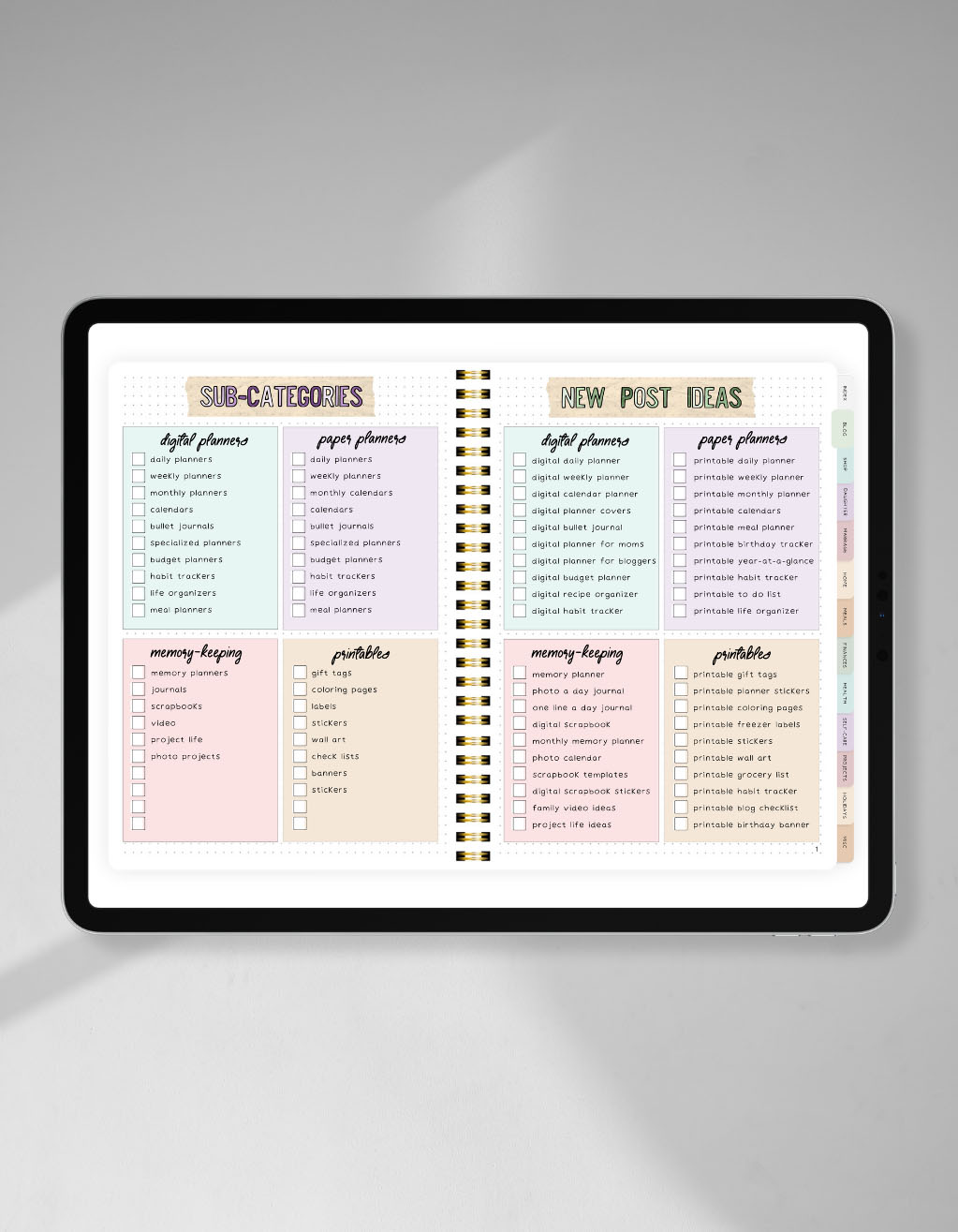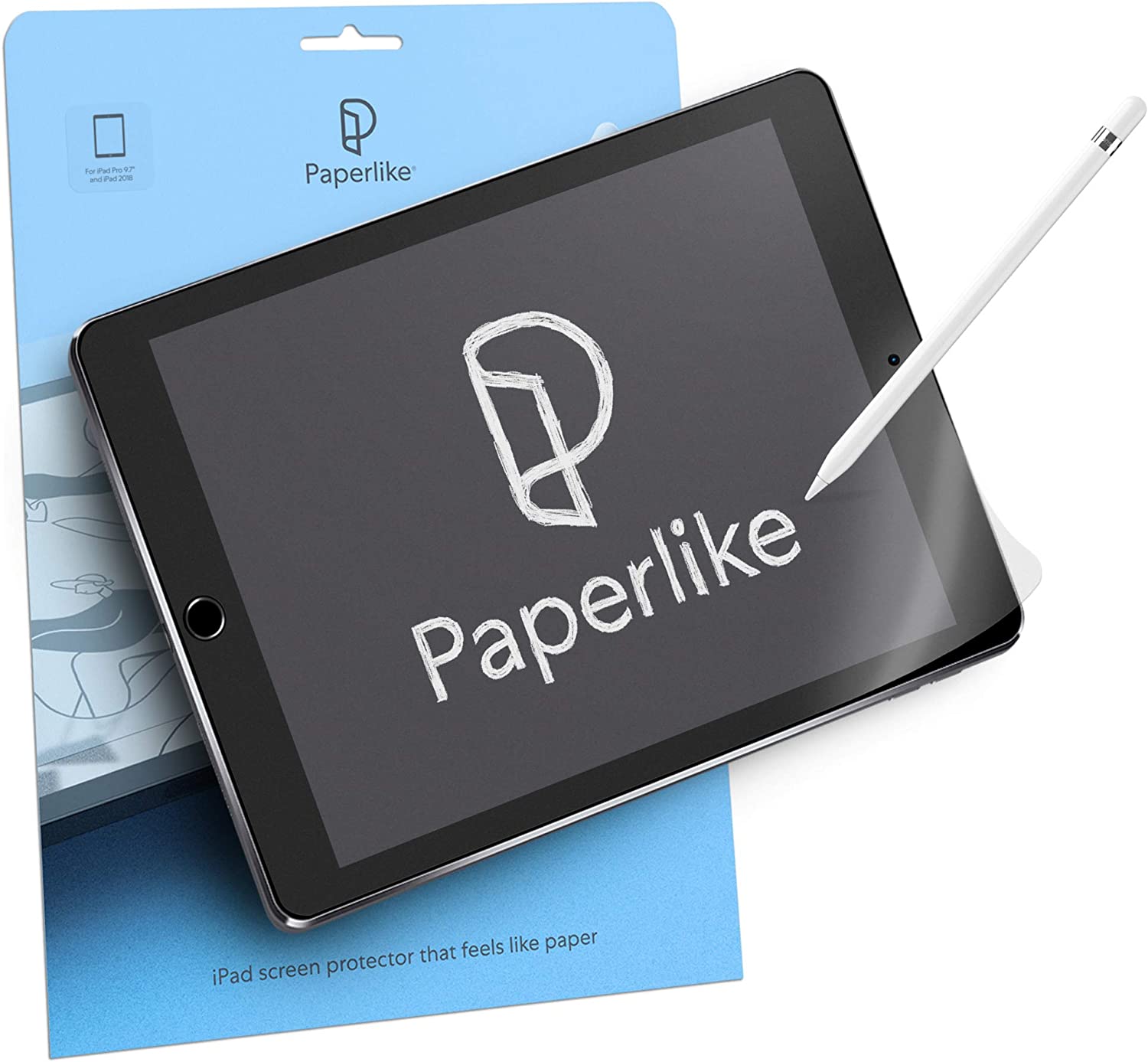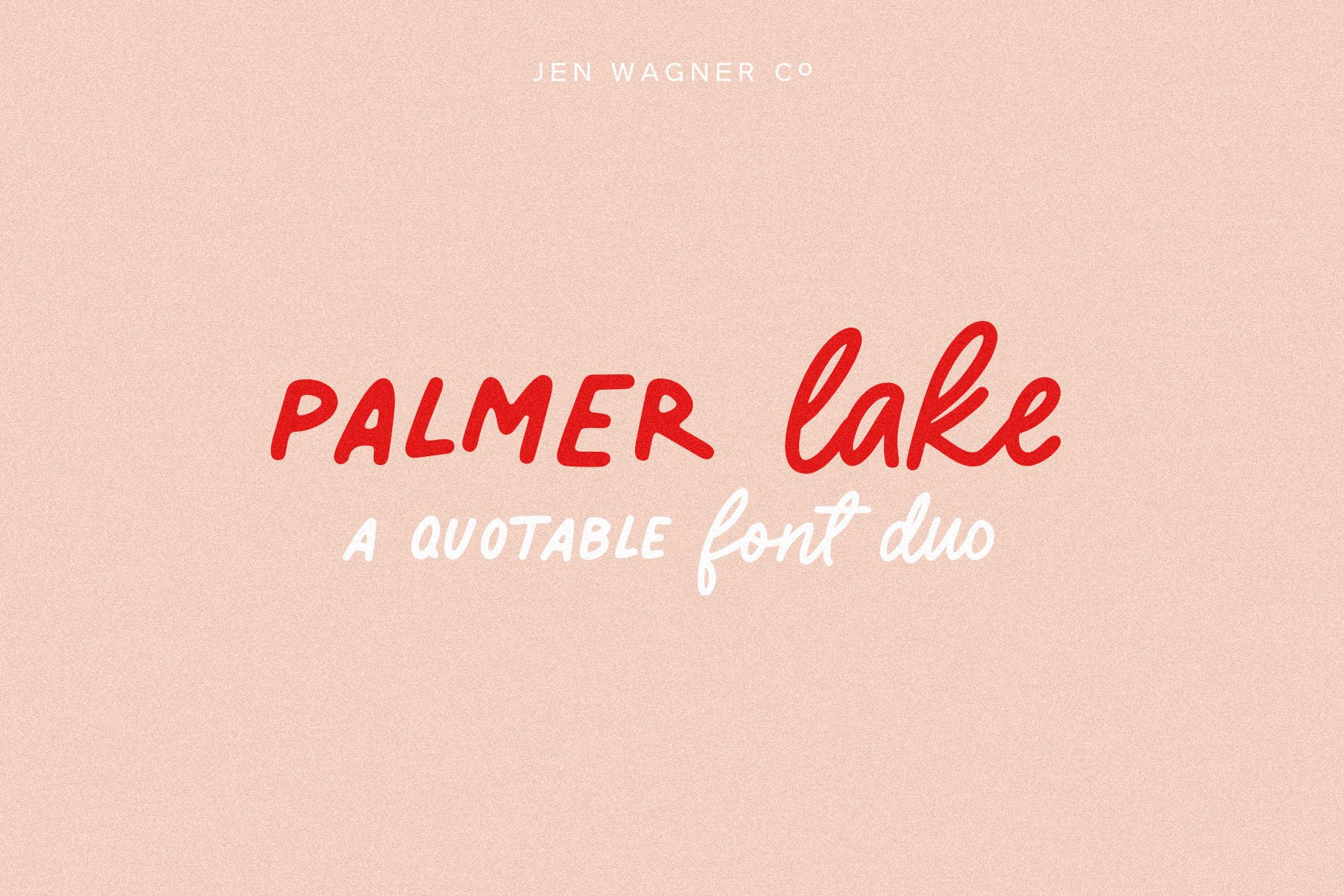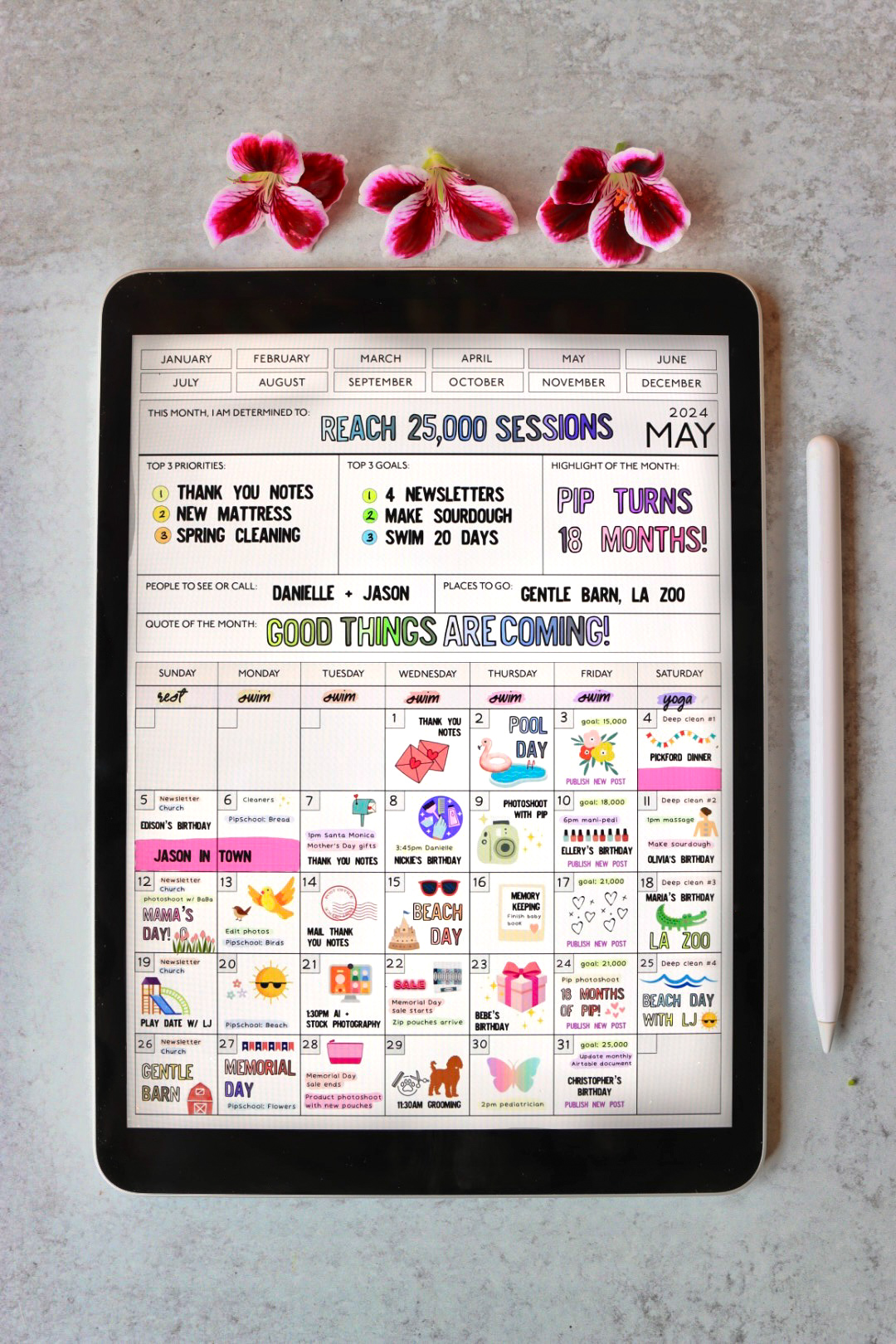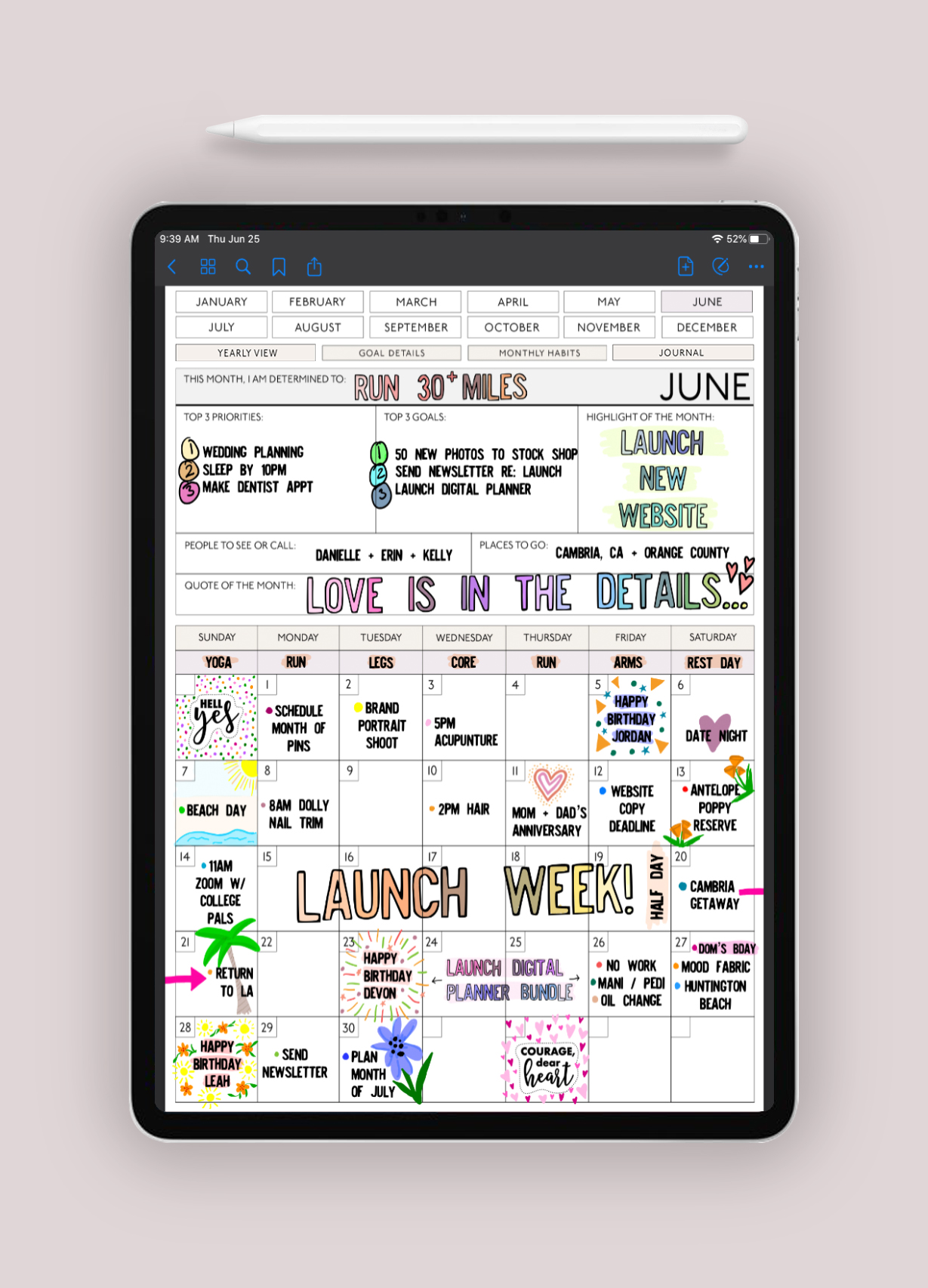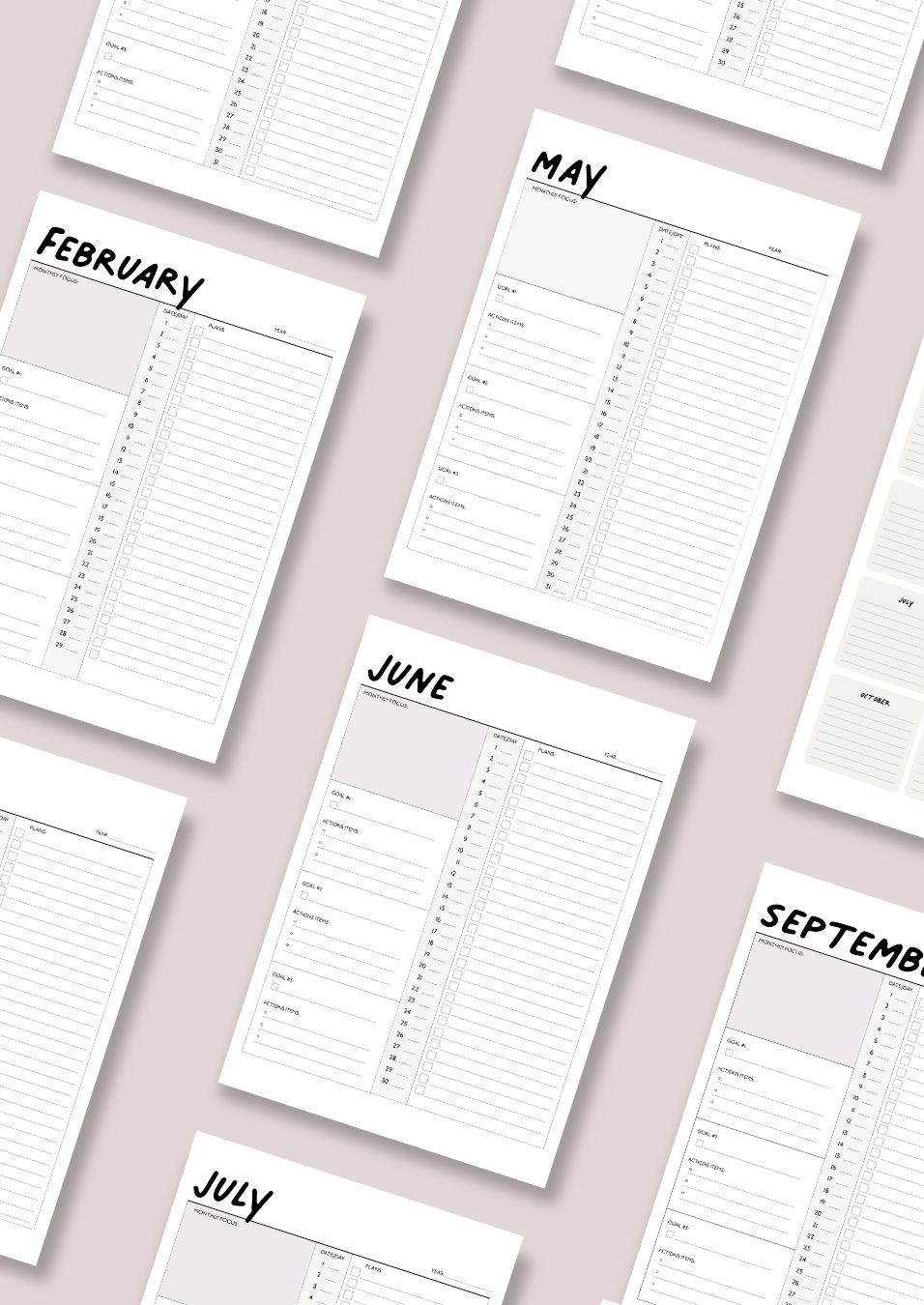THE BEST FREE DIGITAL NOTEBOOK YOU CAN FIND
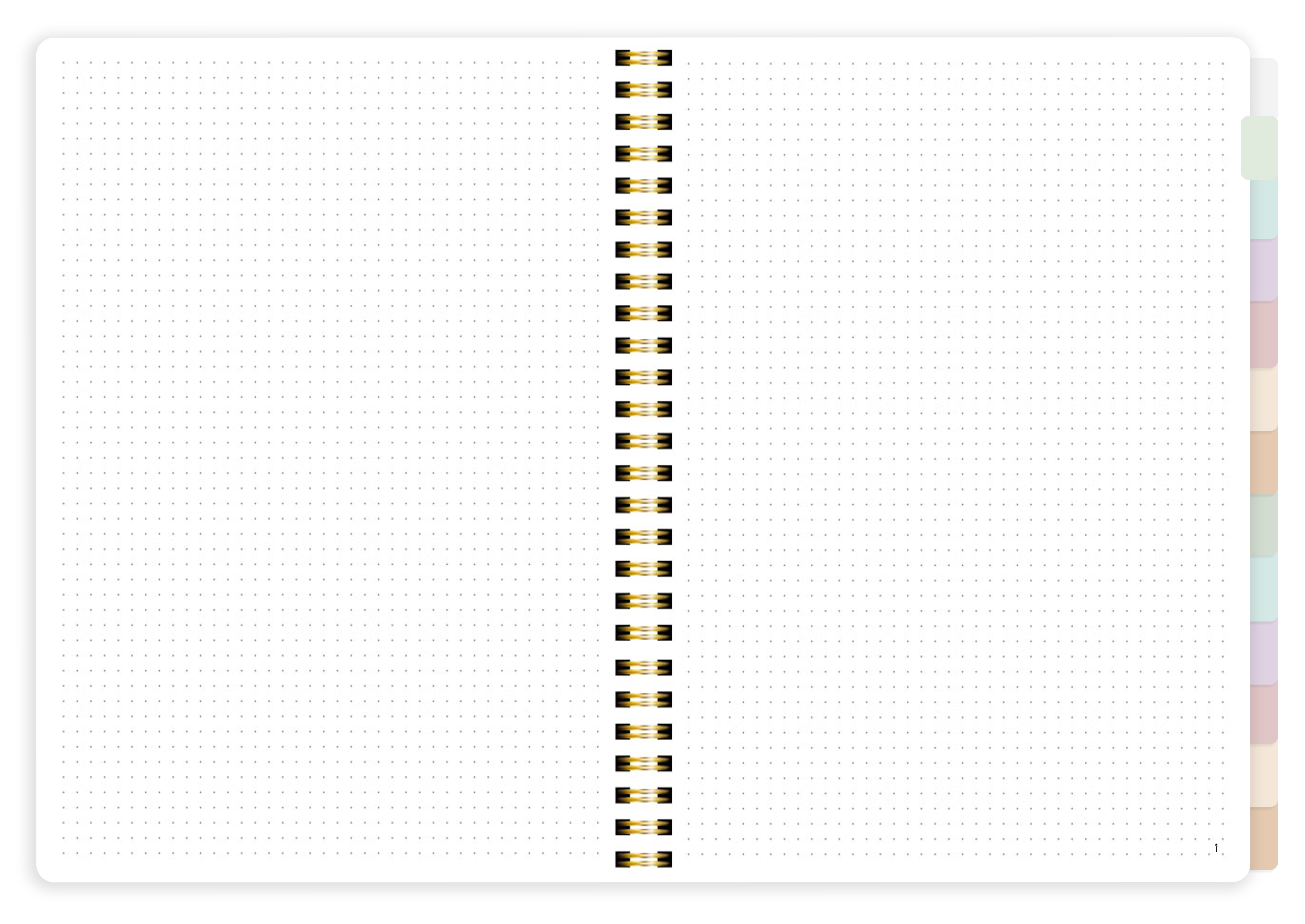
This free digital notebook helps me classify all the aspects of my life and keep to-do lists, reminders, thoughts, and brainstorms divided and organized.
I created this free digital notebook because I was making endless disjointed notes on my phone that I never looked at twice. I needed a space to brainstorm ideas and track details, get everything out of my head, and write it down.
This notebook is the result!
I love this digital notebook because it lives in my GoodNotes app next to my digital planner, digital journal, and digital memory planner! All I need is my iPad and Apple Pencil, and I'm ready to go.
I also love that it's minimally designed with tons of free space to create each page however I need. It's simple to import inserts, boxes, checklists, or other elements if I need more structure on a page.
This digital notebook will be a great addition to your GoodNotes (or similar) account. Keep reading to learn more!
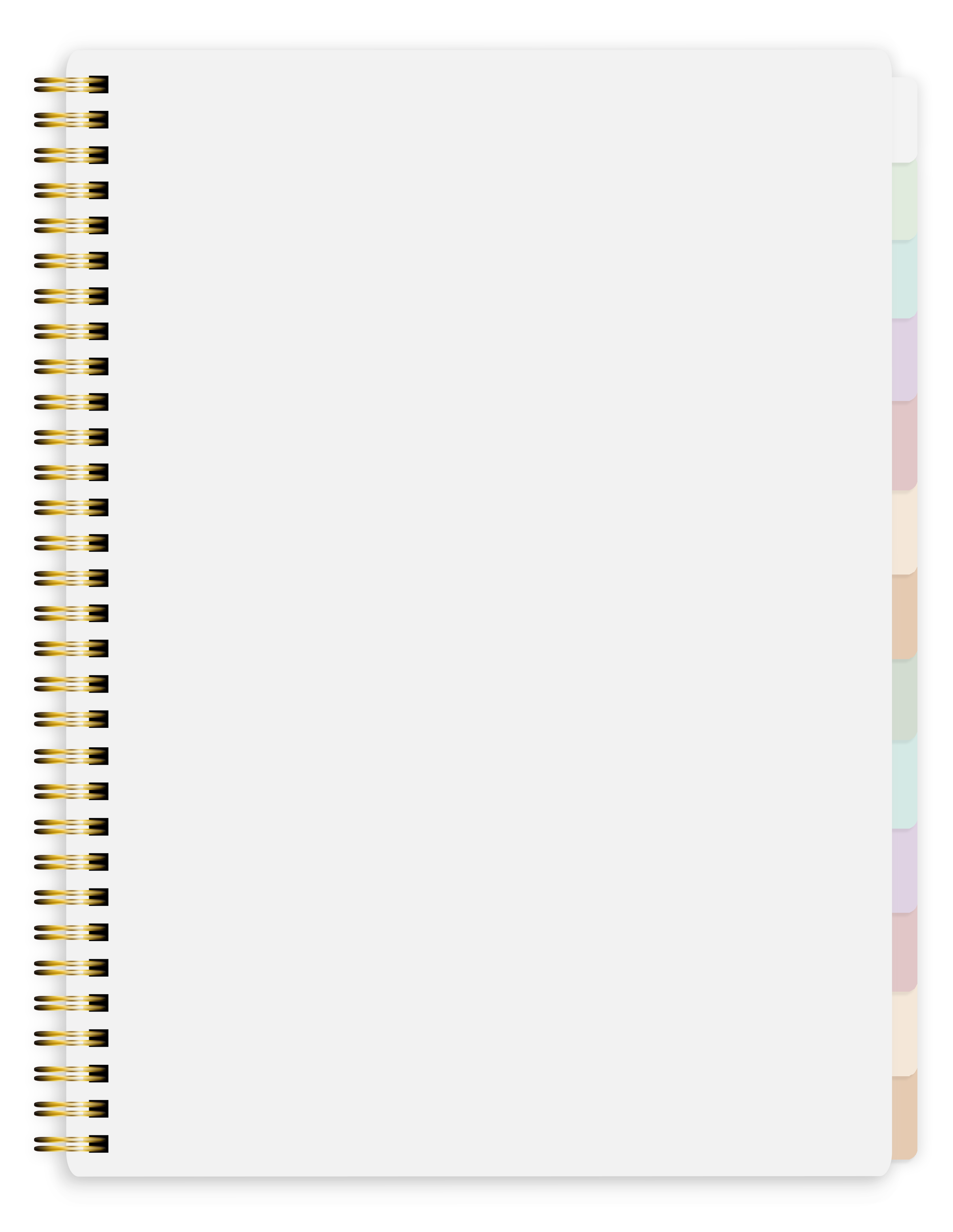
SCROLL TO THE END TO GRAB THIS FREE DIGITAL NOTEBOOK
WHAT IS A DIGITAL NOTEBOOK?
A digital notebook is an electronic version of a traditional notebook that allows you to take notes, create lists, and keep track of your ideas on your tablet.
It offers the same benefits as a traditional notebook but with many tech-forward benefits.
The digital notebook is an easy-to-navigate hyperlinked PDF file that you can mark up with a note-taking app like GoodNotes and an Apple Pencil.
With a digital notebook, you can easily organize your notes, categorize them, and search for them efficiently.
It's an excellent option for people who prefer to keep all their notes in one place and access them quickly on the go.
Using a digital notebook is also beneficial if you're already a digital planner because it requires the same simple tools.
THE BENEFITS OF USING A DIGITAL NOTEBOOK
- It promotes organized and aesthetic note-taking.
- Access it from your tablet (no more lugging around a cumbersome notebook).
- Edit, update, resize, and add to notes with ease.
- Share notes with others in just a few clicks.
- It creates zero paper waste.
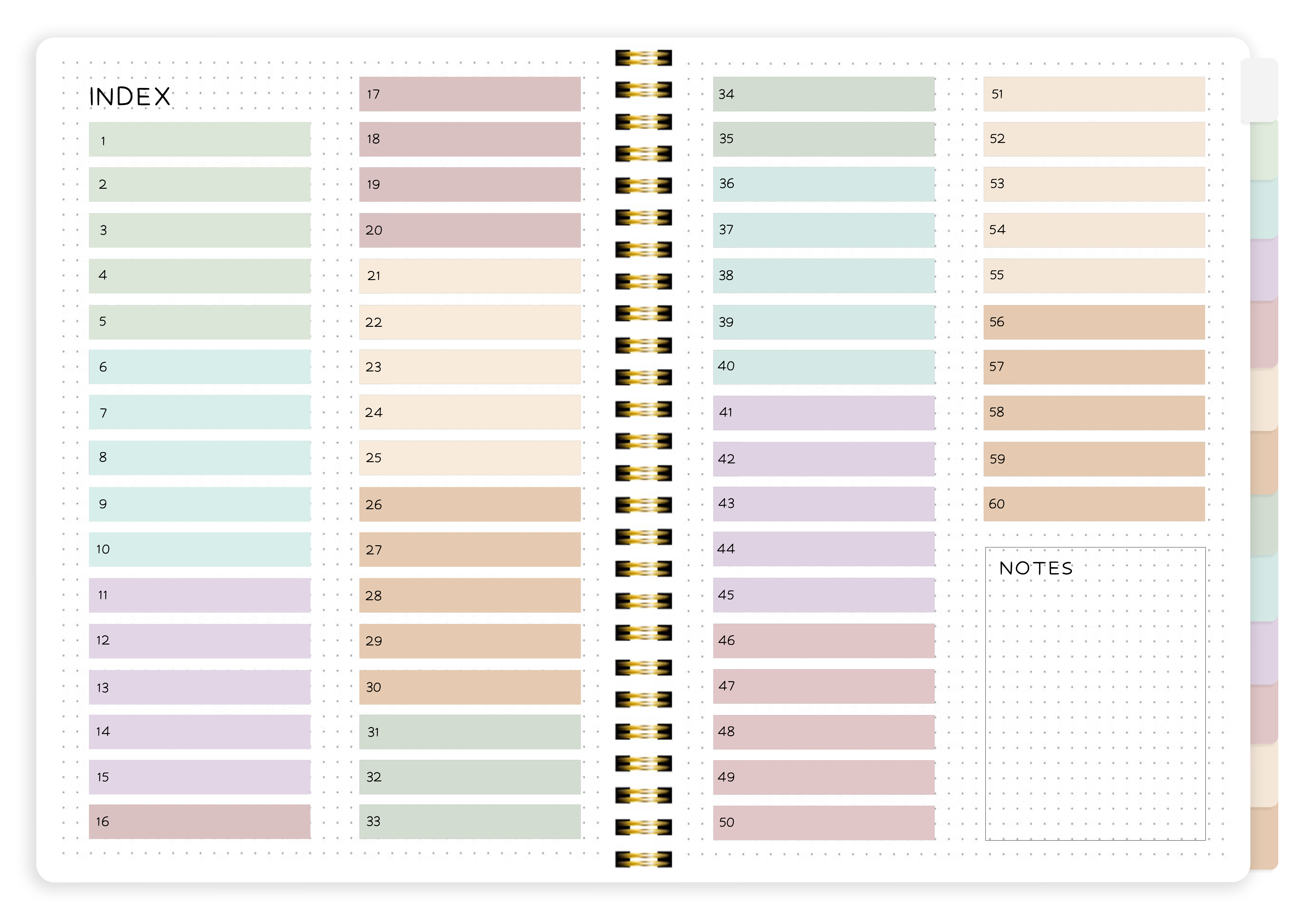
HOW TO USE THE FREE DIGITAL NOTEBOOK
You might be a student and can use the notebook to organize lecture notes.
Or you're a professional and can use it to track multiple projects.
You may be a busy mom and can use the digital notebook to manage all your family details.
There are no wrong ways to use this free digital notebook!
I use it as a catch-all notebook for my personal and professional details. Here's how I categorize my tabs:
- Blog
- E-commerce (check out my perfume shop)
- Daughter
- Marriage
- Home
- Meals
- Finances
- Health
- Self-Care
- Personal projects
- Holidays
- Miscellaneous
I use my notebook to organize my thoughts and to reverse engineer my longer-term goals. Then, in my daily planner, I'll add the specific baby steps I need to take to get closer to accomplishing my long-term goals.
You can use the digital notebook in whatever way is best for you!
FEATURES OF THE DIGITAL NOTEBOOK
- Cover
- 60 horizontal, full spreads (divided into 12 sections)
- 120 individual grid pages
- Index page with hyperlinks to each full-spread
- Hyperlinked tabs for easy navigation
- Ability to title each page of notes (index titles) and to name each section (tab titles)
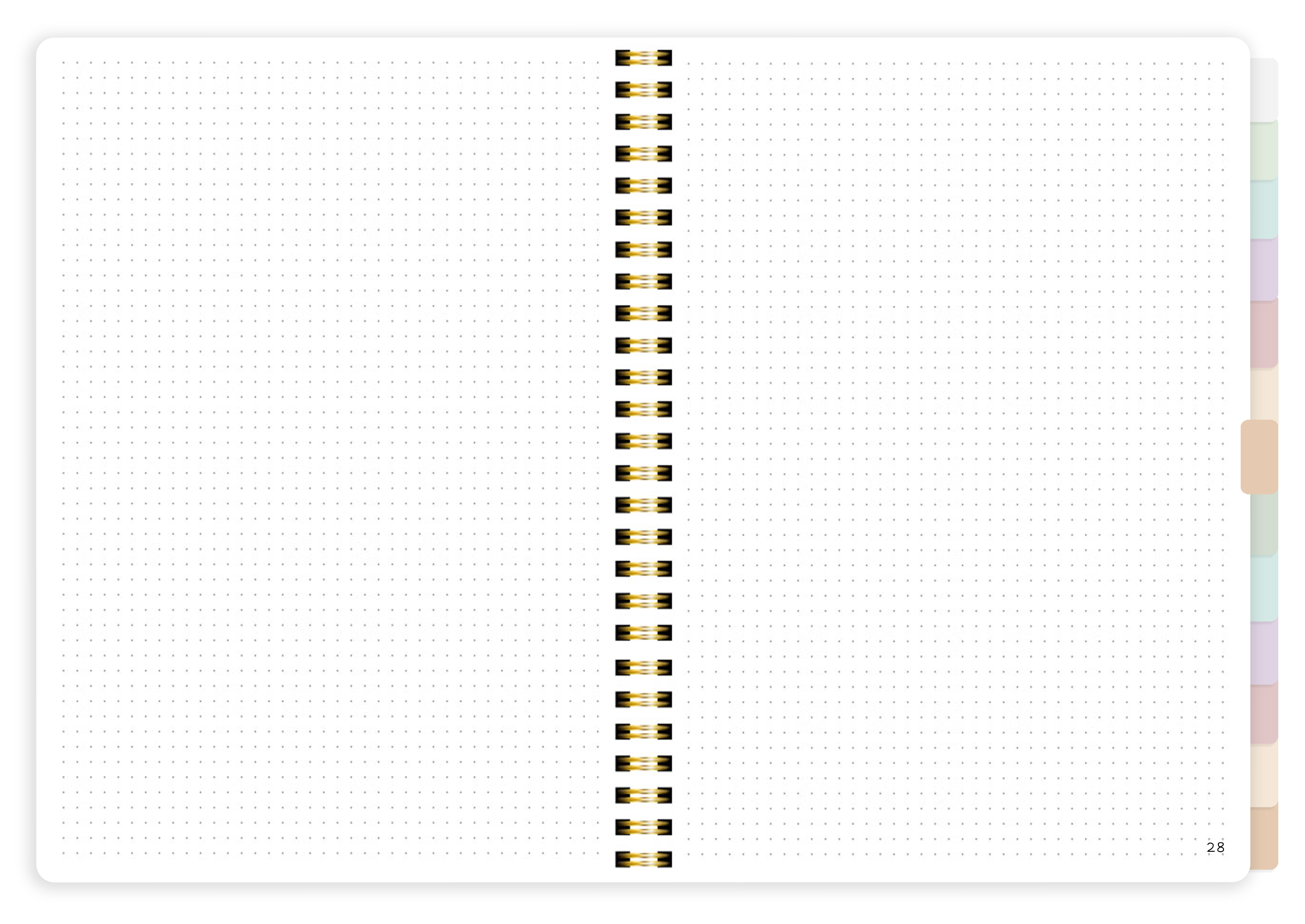
SUPPLIES YOU NEED
Here's what you'll need to start using a digital notebook:
IT'S FREE AND EASY TO USE
This notebook is 100% free to use because I want everyone and anyone to be able to start digital note-taking right away.
HOW TO DOWNLOAD
All you need to do is enter your name and email below, and you'll receive instant access to the notebook PDF file.
Do not share this file on your blog/website/social media. The digital notebook is for personal use only. This file is not to be replicated, edited, or used for profit. This file can not be claimed as your own. The copyright belongs to Sisoo, and is not to be used in any other form than the original.
IMPORT TO YOUR IPAD
Here are the steps to use the notebook on your iPad. It arrives as a PDF file and is easily imported and compatible with many apps and devices.
- Fill in your name and email address in the form to instantly download the notebook
- Save this notebook to your iPad
- Open it in your favorite digital notebook app like GoodNotes
- Start using it right away!
HOW TO WRITE NEATLY WITH YOUR APPLE PENCIL (TURN ON THE SCRIBBLE FEATURE!)
TURN YOUR HANDWRITING INTO YOUR FAVORITE FONT
Now, my messy handwriting looks like my favorite font!
With the iPad Scribble feature, anything you write with your Apple Pencil magically turns into the font of your choice.
Here are a few of my favorite premium handwritten fonts I use in my digital planners.
OTHER SCRIBBLE FEATURES
You can also delete words, insert text, and so much more, all with your Apple Pencil:
- To delete a word, scratch it out, and it's gone!
- To insert text between words, tap and hold in a text area, then start writing when a space opens.
- To join or separate characters, draw a vertical line between them.
- To select text, circle it or draw a line through it. It's so easy!
- And lots more!
Be sure Scribble is "on" in your iPad settings.
Experience the free digital notebook for yourself by signing up below. You'll get instant access so you can start note-taking right away!
Do not share this file on your blog/website/social media. The digital notebook is for personal use only. This file is not to be replicated, edited, or used for profit. This file can not be claimed as your own. The copyright belongs to Sisoo, and is not to be used in any other form than the original.
Do you love digital planning? Check out my famous (and free) digital planner, digital bullet journal, and digital memory planner. Most of my free printables are iPad/GoodNotes friendly, too!
ENJOY YOUR FREE DIGITAL notebook!
MORE POSTS YOU'LL LOVE
This post may contain affiliate links, which means I'll receive a small commission if you purchase through my link. Please read full disclosure here.